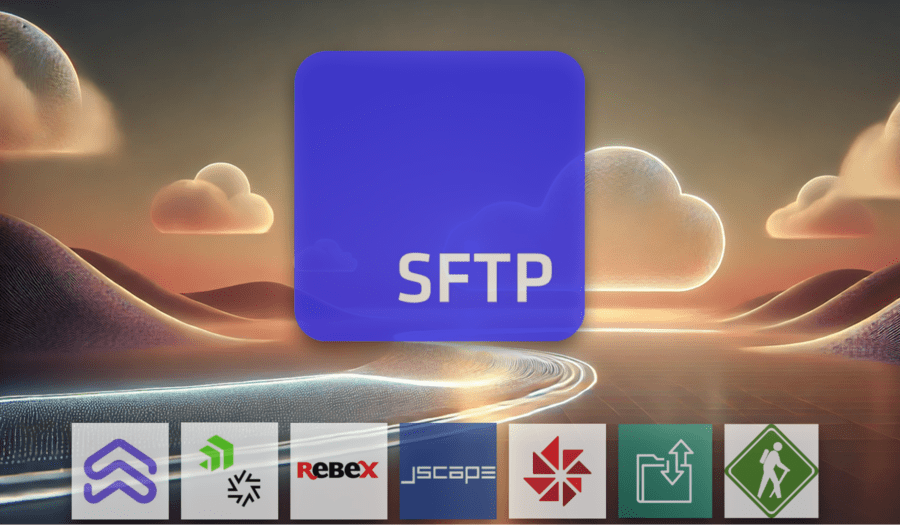If you need to transfer files securely and reliably, SFTP is still the best way to do it, but not all SFTP services are created equal.
Some offer seamless cloud integration, some are packed with automation features, and others are built for high-speed, enterprise-level transfers. In fact, there are niche solutions to cater to most use cases, right down to lightweight executables that don’t even require installation.
Whether you're looking for a fully managed solution, compliance with regulations like HIPAA and GDPR, or API-driven automation, the right SFTP service can make a big difference in how efficiently and securely your business handles file transfers.
This guide takes a close look at the best SFTP cloud services available today, breaking down their security, automation, compliance, scalability, and ease of use, so you can find the one that fits your needs.
How we evaluated
To bring you an accurate and useful comparison, we evaluated these SFTP services based on:
- Security and compliance: Encryption standards, regulatory adherence (HIPAA, GDPR, SOC 2, ITAR), access controls, and audit logging.
- Automation and integrations: Workflow automation, API capabilities, webhook support, and cloud integrations.
- Scalability and performance: Speed, storage capacity, high-availability configurations, and multi-user access.
- Ease of use and management: UI/UX design, onboarding complexity, permission management, and administrative controls.
- Reliability and support: Uptime guarantees, backup capabilities, customer support quality, and system monitoring.
Let’s break down each cloud SFTP provider with a deeper analysis of its strengths, weaknesses, and ideal use cases.
1. SFTP To Go: Best SFTP cloud service–fully managed

Overview
SFTP To Go takes the hassle out of managing SFTP servers, offering a fully managed, cloud-native solution built on AWS. No infrastructure to maintain, no manual configurations, just secure, scalable, and automated file transfers that work seamlessly.
You get a clean, modern web interface, powerful automation features, and real-time support—making it one of the most reliable and easy-to-use options out there.
It combines secure storage, API automation, real-time webhooks, and compliance controls into a streamlined, cloud-based environment, making it ideal for businesses that need reliability without the complexity.
Along with expert 24/7 support, SFTP To Go is one of the very few cloud SFTP services that allows for 15 users or credentials on their Mini plan, up to unlimited credentials on their Custom plans. There are a range of options to suit any sized enterprise, affordably.
Security and compliance
✅ End-to-end encryption (at rest and in transit)
✅ HIPAA, GDPR, DORA, and SOC2 compliance
✅ Detailed audit logs and activity tracking built-in
✅ Role-based access control and granular permissions
Automation and integrations
✅ REST API and webhook support for full automation
✅ Real-time event triggers (upload/download/delete)
✅ Direct Amazon S3 integration for seamless storage workflows
✅ Native support for SFTP and FTPS for legacy system integration
Scalability and performance
✅ Scales effortlessly via AWS infrastructure
✅ Multi-user support with protocol flexibility (SFTP, FTPS, HTTPS)
✅ Handles high-volume transfers with low latency
Ease of use and management
✅ Clean web UI for admins and non-technical users
✅ Mobile responsive web UI
✅ Manage users, roles, and files in minutes
✅ API-first platform for deeper automation
Reliability and support
✅Built-in high availability and durability (files replicated across multi-AZs)
✅Optional backup and file versioning
✅ Real-time monitoring and alerts
✅ 24/7 chat support included on all plans
User interface and experience
One of the best things about SFTP To Go is how genuinely easy it makes everything. The interface is thoughtfully designed so anyone from a seasoned developer to someone with zero IT background can manage secure file transfers without any headaches. Little touches like being able to quickly download multiple files as a zipped archive or effortlessly filter through credentials make everyday tasks feel smooth. It’s the polar opposite of wrestling with an old-school server interface.
The web portal makes it easy to set up users, manage access, view file history, and configure automation—all without needing devops or IT teams involved. It’s designed for clarity and control, with powerful functionality accessible to both developers and non-technical admins. The platform also offers API-first management, allowing businesses to automate user creation, track transfer activity, and trigger workflows via REST API.
Unlike traditional SFTP services, its UI allows users to send secure file-sharing links without requiring recipient login credentials.
Who it’s for
- Businesses needing cloud SFTP and secure file sharing and storage without infrastructure maintenance
- Teams requiring API-driven automation & webhook notifications
- Global enterprises handling compliant file transfers in regulated industries like healthcare and finance
- Remote or hybrid teams looking for solutions with both local and web-portal access options.
2. Files.com
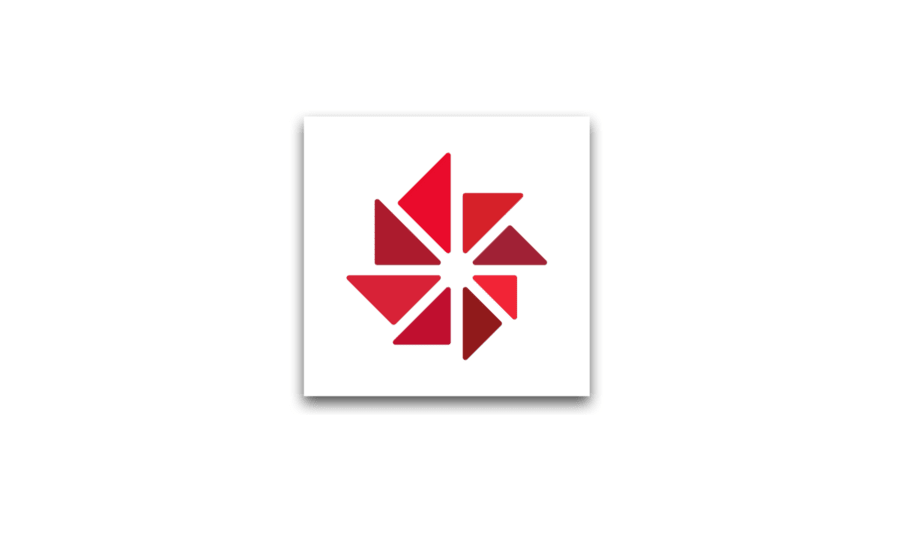
Overview
Files.com is a secure file transfer and cloud storage platform that supports multiple file transfer protocols, including SFTP, FTPS, WebDAV, and Amazon S3.
It combines automated file workflows, compliance tools, and cloud integrations, making it ideal for organizations that require secure, centralized file management with flexibility across different environments. However, it’s not exactly beginner friendly.
Security and compliance
✅ Encryption in transit and at rest
✅ HIPAA, GDPR, and SOC 2 compliance
✅ Role-based access controls with extensive audit logs
✅ MFA and SSO support out of the box
Automation and integrations
✅ Powerful automation engine for workflows and file routing
✅ Connects to Google Drive, Dropbox, and other cloud storage
✅ Supports API, CLI, and webhooks
Scalability and performance
✅ Multi-protocol support lets you manage internal and external transfers
✅ Built-in cloud storage for offloading large volumes
✅ Handles mid to large-scale file volumes reliably
Ease of use and management
✅ Centralized interface with drag-and-drop tools
✅ Admins can manage users, storage, and permissions in one place
❌ Can be overwhelming for teams without technical staff
Reliability and support
✅ Highly available, cloud-hosted architecture
✅ Monitoring, reporting, and support available
❌ Some plans limit access to live support or advanced analytics
User interface and experience
Files.com has clearly spent time perfecting its user experience, especially if you juggle files across several cloud providers. The drag-and-drop interface feels immediately familiar and works smoothly even for large uploads.
However, it's clear the platform was built with power-users in mind, as simpler tasks can sometimes feel a bit buried beneath extensive customization options. Still, if you regularly bounce between Dropbox, Google Drive, or AWS S3, Files.com’s centralized setup saves a ton of hassle.
Who it’s for
- Businesses using multiple file transfer protocols
- Organizations managing compliance-heavy workflows
- Teams requiring cloud storage & SFTP integration
3. Progress ShareFile

Overview
ProgressShareFile brings together secure file sharing, SFTP, and enterprise collaboration tools—all in one cloud-based platform. If you're a Microsoft 365-heavy team or work with sensitive documents that need e-signatures, ShareFile fits well. But if you're looking for deep automation or technical flexibility, it’s a bit more closed off.
Security and compliance
✅ AES 256-bit encryption for data at rest and in transit
✅ HIPAA, GDPR, and SOC 2 compliance-ready
✅ Role-based access controls and granular permissions
✅ Multi-factor authentication and secure document delivery
✅ Integrated e-signatures for regulated workflows
Automation and integrations
✅ Supports automated SFTP transfers and secure file requests
✅ Integrates deeply with Microsoft 365, Outlook, and Teams
✅ API available for extending functionality
❌ Limited support for infrastructure integration and custom pipelines
Scalability and performance
✅ Cloud-hosted with scalable infrastructure
✅ Handles large user bases and file volumes with ease
✅ Built-in document tracking and secure link sharing
❌ Not designed for ultra-high-volume or backend integration use cases
Ease of use and management
✅ Business-focused UI with drag-and-drop file management
✅ Centralized user and permission management
✅ External file requests without needing recipient accounts
✅ Client portals and branded interfaces
❌ Devs may find it limited compared to API-first platforms
Reliability and support
✅ Backed by Progress infrastructure and SLAs
✅ Support available depending on plan
✅ Admin dashboards with file activity tracking
❌ Advanced monitoring tools and real-time alerts are limited
User interface and experience
Progress ShareFile feels tailor-made for teams that rely heavily on Microsoft 365. If your work revolves around secure document sharing, approvals, and signatures, it’s a real time-saver. The integration is seamless enough that you'll rarely notice you're jumping between platforms.
On the flip side, if you’re looking to heavily automate file transfers or build intricate workflows, ShareFile might leave you wanting more technical flexibility. It shines brightest when used as part of everyday business processes rather than developer-heavy tasks.
Who it’s for
- Enterprises needing secure file transfers with collaboration tools
- Microsoft 365 users looking for seamless integration
- Organizations handling sensitive document transactions
4. Sharetru

Overview
Sharetru is all about compliance. It’s purpose-built for businesses in regulated industries—think defense contractors, healthcare providers, and finance. It supports secure file transfer over SFTP in a dedicated cloud environment with custom security policies. But be prepared: with great compliance comes a higher price and more complexity.
Security and compliance
✅ HIPAA, GDPR, ITAR, and PCI DSS support
✅ Full audit logging and access monitoring
✅ Configurable security controls per user or group
✅ MFA, IP whitelisting, and password policy management
✅ Dedicated infrastructure for added isolation
Automation and integrations
✅ Scheduled SFTP transfers with automated reports
✅ API access for system integration
✅ File notifications and delivery confirmations
❌ No real-time webhook support
❌ No out-of-the-box integrations with external platforms
Scalability and performance
✅ Built for reliability with dedicated cloud hosting
✅ Supports multiple users and transfer workloads
✅ Scales vertically with account tiers
❌ Not designed for hyper-dynamic scale or multi-protocol routing
❌ Not hosted on major IaaS providers (e.g., AWS, Azure, GCP), which may raise concerns around scalability, redundancy, or vendor consolidation
Ease of use and management
✅ Admin panel designed for security and compliance control
✅ Role-based access and granular user settings
✅ File portals and branded domains
❌ Interface prioritizes control over usability
❌ Can be overwhelming for small teams without technical support
Reliability and support
✅ SLA-backed uptime guarantees
✅ Detailed reporting and data retention features
✅ US-based support and compliance assistance
✅ Daily backups and redundancy built in
User interface and experience
Sharetru provides a straightforward, security-focused web portal where administrators can manage users, monitor file transfers, and configure security settings. With Sharetru, it's clear compliance and security aren't afterthoughts. This makes it fantastic if you're in healthcare, finance, or defense, where audit logs and strict security controls are mandatory.
But don’t expect a lot of hand-holding. The interface isn’t the most intuitive, and you'll probably need to spend some quality time with the documentation before feeling comfortable. Once you’re past that initial curve, though, it's reassuring how much fine-grained control you actually have.
Who it’s for
- Businesses in regulated industries (healthcare, defense, finance)
- Organizations requiring strict access controls and logging
- Companies needing dedicated SFTP hosting with compliance tools
5. AWS Transfer Family
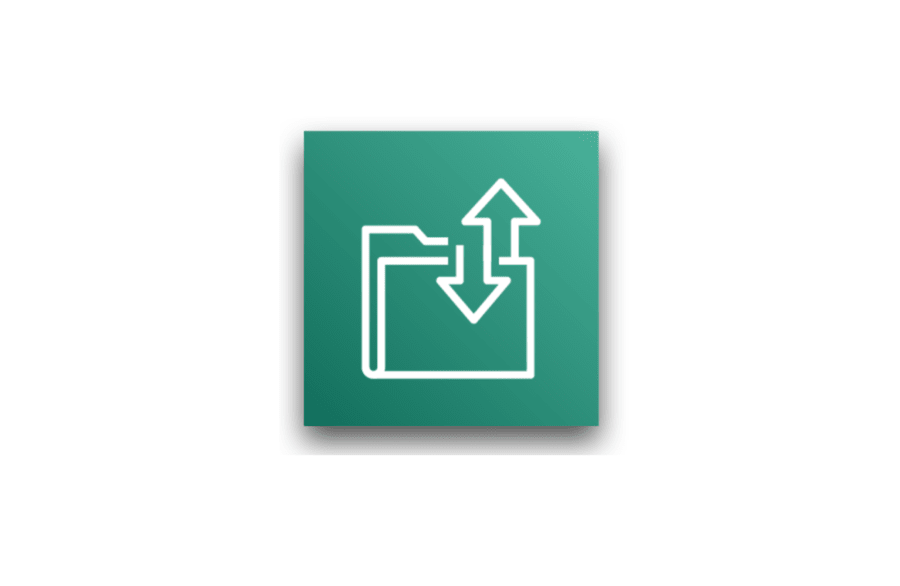
Overview
AWS Transfer Family brings SFTP (plus FTPS and FTP) into the AWS cloud with zero infrastructure to manage. It's perfect for teams already deep in AWS, letting you plug directly into S3, manage access with IAM, and trigger actions with Lambda. But outside the AWS ecosystem? You’ll probably hit a wall.
Security and compliance
✅ Native integration with AWS IAM and VPC security controls
✅ Encryption at rest (via S3) and in transit (TLS)
✅ Supports HIPAA and other AWS-aligned compliance frameworks
✅ Full audit logging via CloudTrail
✅ Fine-grained access control with IAM policies
Automation and integrations
✅ Event-driven automation with Lambda, Step Functions, SNS
✅ Serverless automation that scales with traffic
✅ Seamless S3 workflows and storage tiering
✅ CLI and SDK access for scripting and automation
❌ No built-in UI or webhook functionality for non-AWS workflows
Scalability and performance
✅ Auto-scales with transfer volume
✅ High availability via multi-AZ deployment
✅ Supports large-scale data ingestion to S3
✅ Built to handle spikes without manual intervention
Ease of use and management
✅ Managed entirely through AWS Console, CLI, or API
✅ IAM-based user management and policy control
❌ Initial setup is complex and resource intensive
❌ Requires expensive developer and DevOps resources to add proper functionality and maintain long-term usefulness
Reliability and support
✅ Backed by AWS infrastructure with regional redundancy
✅ Integrated monitoring via CloudWatch and SNS
✅ SLA-backed reliability with detailed reporting
✅ Support quality depends on AWS support tier
❌ High baseline cost just to activate, even before any data is transferred
User interface and experience
AWS Transfer Family is managed entirely through the AWS Management Console, CLI, or API. While it lacks a traditional web-based interface for file transfers, AWS users will find it deeply integrated into their existing cloud workflows, allowing administrators to manage transfers, user permissions, and automation through IAM and S3 policies.
AWS Transfer Family slots perfectly into your workflow if, and only if, you’re already deep in the AWS ecosystem. It’s powerful, flexible, and endlessly configurable through AWS services like Lambda or IAM. But here’s the kicker: it doesn’t offer a standard web UI to manage files, meaning you'll be using command-line or custom-built tools.
So while it's incredibly potent for existing AWS users, those new to AWS might find themselves quickly overwhelmed or wishing for a simpler entry point.
Who it’s for
- Organizations using AWS as their primary cloud environment
- Businesses needing scalable, cloud-native file transfers
- Teams requiring seamless integration with AWS storage and automation
6. GoAnywhere MFT

Overview
GoAnywhere MFT is a managed file transfer solution built for enterprises that need full control over their data and security. It supports both on-premise and cloud-hosted deployments, offering automation, compliance tools, and multi-protocol support.
While powerful, it requires IT expertise to set up and manage, so it’s not nearly as cut and dried as fully managed alternatives.
Security and compliance
✅ Strong encryption, access control, and 2FA
✅ Full audit logging and security policy configuration
✅ Compliance-ready for HIPAA, GDPR, PCI DSS, and more
Automation and integrations
✅ Drag-and-drop workflow automation
✅ API, CLI, and script-based integrations
✅ Support for multiple protocols (SFTP, FTPS, SCP, HTTPS, AS2)
Scalability and performance
✅ Enterprise-grade scalability with clustering and load balancing
✅ Supports high-volume and high-frequency file flows
❌ Scaling the self-hosted option requires manual infrastructure planning and configuration, as it isn't automated or abstracted by the platform itself
Ease of use and management
✅ Centralized admin interface for job and user management
❌ Workflow builder reduces coding but still assumes technical users
❌ Self-hosting adds complexity to deployment and updates, though this is not an issue with their managed solution
Reliability and support
✅ Reliable with proper infrastructure maintenance
❌ Support depends on tier and contract
User interface and experience
GoAnywhere MFT is a Swiss army knife of file transfers, there’s almost nothing it can’t handle. But that power comes at a cost: it’s complex. You’ll need someone technical to set things up and keep it running smoothly (or a team of technical someones) especially with self-hosted deployments.
Still, its visual automation builder softens the blow, letting you drag-and-drop workflows without extensive scripting. If you’re willing to invest the initial effort, it rewards you with unmatched flexibility.
Who it’s for
- Enterprises with complex file transfer needs
- Organizations requiring compliance-driven solutions
- IT teams managing multi-protocol file transfer automation
7. JSCAPE MFT

Overview
JSCAPE MFT is an enterprise-grade managed file transfer platform with serious depth. It supports nearly every transfer protocol you can think of and includes a visual workflow builder, high availability, clustering, and flexible deployment options (on-prem or cloud). But, once again, all that flexibility comes at the cost of complexity.
JSCAPE is probably better known for its on-premises offerings, but they offer MFT solutions as well.
Security and compliance
✅ Encryption in transit and at rest
✅ Role-based access control and multi-factor authentication
✅ Full audit logs and session tracking
✅ Supports HIPAA, GDPR, PCI DSS, and more
✅ Custom security policies and access rules
Automation and integrations
✅ Drag-and-drop workflow automation
✅ Event-driven file triggers
✅ API access for scripting and integrations
✅ Native integrations with databases, cloud storage, and ERPs
Scalability and performance
✅ Clustering and load balancing for large-scale deployments
✅ High-volume transfer support
✅ Multi-protocol support (SFTP, FTPS, SCP, AS2, HTTP/S, WebDAV, etc.)
✅ Can be deployed in hybrid environments
Ease of use and management
✅ Web-based admin UI with visual workflow builder
✅ Centralized user and job management
❌ Requires technical onboarding and configuration
❌ Complexity can overwhelm small teams without IT support
Reliability and support
✅ High availability with built-in failover
✅ Logging and real-time monitoring
❌ Support tier depends on licensing
❌ Steep learning curve without guided implementation
User interface and experience
JSCAPE MFT is impressive for its sheer breadth of supported protocols and automation features. Yet it’s not always approachable for casual users.
Expect a learning curve and potentially a bit of frustration upfront, but once your IT team has built out workflows and got the hang of its visual tools, it’s a powerhouse that comfortably handles enterprise-level file transfers across almost any scenario you can imagine.
Who it’s for
- Enterprises with multi-protocol file transfer needs
- Organizations requiring on-premise or hybrid deployments
- IT teams managing high-volume, secure file transfers
8. Rebex Tiny SFTP Server

Overview
This one’s a bit different and not a cloud SFTP solution, as it has no integrations or storage, but we’re including it here because it suits certain unique use cases, and it’s cute. Rebex Tiny SFTP Server is the definition of minimal.
It’s free, Windows-only, and designed for single-user development or test environments. You drop it into a folder, run the EXE, and you're done. No frills, no install process, and no UI, just a basic SFTP server for when you need one fast.
This one may have a bunch of cons in terms of suitability for enterprise applications, but it’s meant to be tiny, executable, and therefore ideal for certain unique use cases, that’s why it’s on our list.
Security and compliance
✅ Encryption in transit (SFTP over SSH)
❌ No built-in compliance features
❌ Passwords stored in plain text
❌ No access control beyond a single user
Automation and integrations
✅ Scriptable with basic configuration files
❌ No API or webhook support
❌ No integrations or third-party compatibility
Scalability and performance
✅ Works fine for lightweight dev use
❌ Single-user only
❌ No clustering, load balancing, or multi-session capabilities
Ease of use and management
✅ Launch-and-go executable, no installation
✅ Simple config for quick setup
❌ No GUI or user management features
❌ Limited error handling or file tracking
Reliability and support
✅ Stable for dev/test scenarios
❌ No official support—use community forums or docs
❌ No backups, monitoring, or recovery tools
User interface and experience
Rebex Tiny SFTP Server does not offer a graphical user interface (GUI); instead, it operates as a command-line executable. Users can configure settings via a simple configuration file and run the server instantly.
Rebex Tiny SFTP Server doesn’t pretend to be something it’s not, and honestly, that’s what makes it lovable. It’s the kind of tiny tool you keep handy for quick testing or simple transfers. There’s literally no learning curve; you drop it in, click, and go.
Sure, it’s barebones, no UI, minimal configuration, and security features that definitely won’t pass regulatory muster. Yet as a fast, temporary fix, it’s exactly what it needs to be: tiny, efficient, and reliable for simple tasks.
Who it’s for
- Developers needing a lightweight SFTP server for testing
- Small businesses with minimal file transfer needs
- Organizations requiring a temporary SFTP setup
Best SFTP cloud service: comparison of extra features
The following table compares a range of additional features that we find useful, particularly for big-industry enterprises like healthcare, financial services, retail, and media.
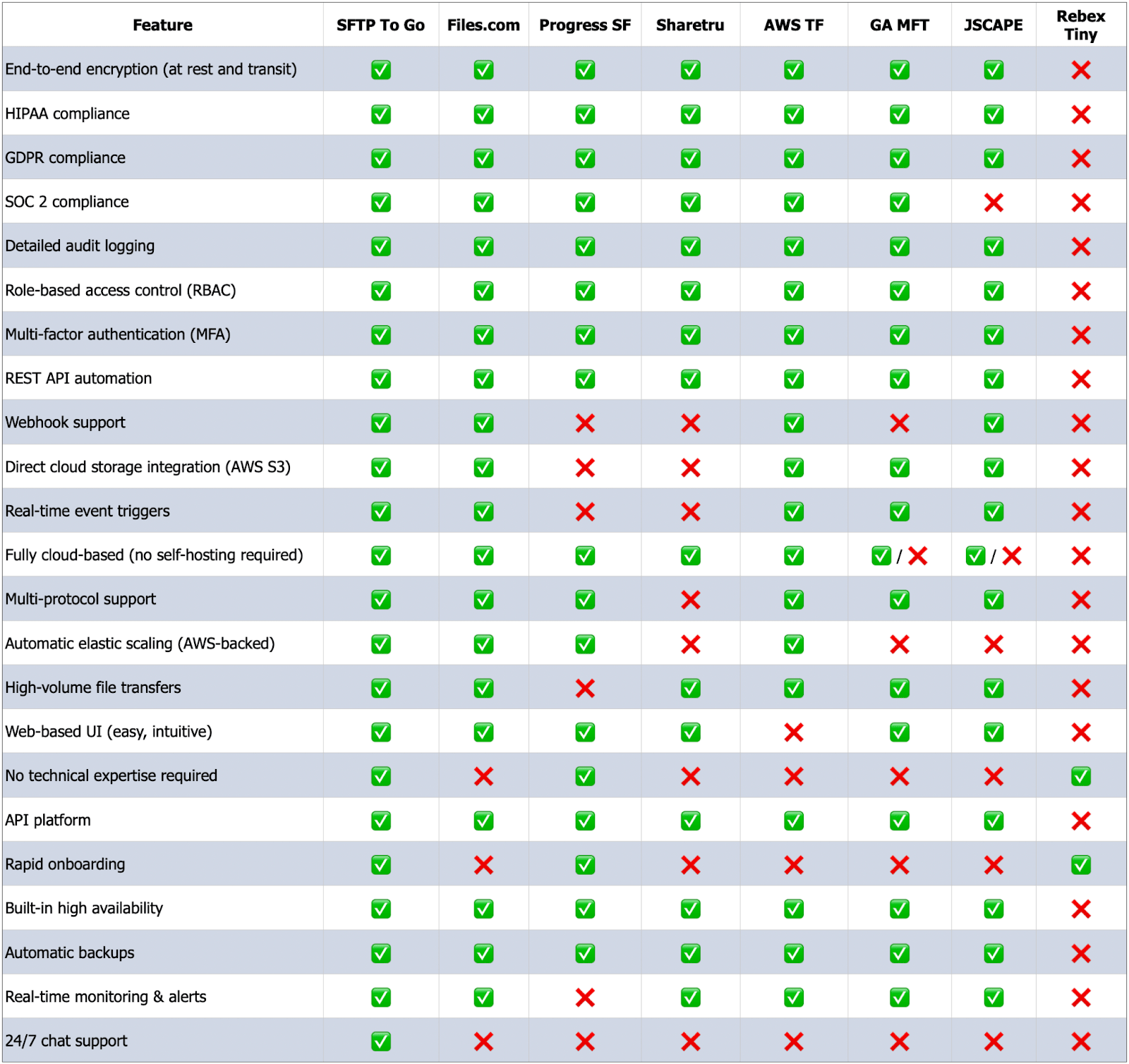
Conclusion
Choosing the right SFTP cloud service ultimately depends on your specific needs, whether that's security, automation, compliance, or cloud integration.
When SFTP underpins key data flows for dashboards, reporting, or other systems, platforms like Integrate.io layer in scheduling, data transformation, and visibility through it's no-code SFTP ETL platform.
If you're looking to completely avoid managing infrastructure while gaining strong automation and compliance features, SFTP To Go is a perfect solution. For teams who need full control or on-premise options, GoAnywhere MFT and JSCAPE MFT are flexible alternatives.
For niche scenarios, like user-friendly file-sharing via Files.com or ShareFile, compliance-first hosting with Sharetru, or a straightforward, lightweight testing solution like Rebex Tiny, there’s a solution to meet any use case.
Ultimately, the right choice of SFTP service should transform secure file transfers from an IT hassle into a seamless, integrated part of your business workflow.
Frequently Asked Questions
What is an SFTP cloud service?
An SFTP cloud service provides secure file transfer protocol (SFTP) functionality hosted in the cloud. It allows secure, automated, and reliable file transfers without the need to maintain your own infrastructure.
Why should I use a cloud-based SFTP service instead of on-premises?
Cloud-based SFTP services reduce operational complexity and infrastructure maintenance. They offer easy scalability, built-in security and compliance, automated backups, and lower total cost of ownership compared to on-premises setups.
How secure are cloud SFTP services?
Cloud SFTP services utilize end-to-end encryption for data in transit and at rest, along with compliance certifications like HIPAA, GDPR, and SOC 2. They also feature advanced security measures such as audit logging, granular access control, and multi-factor authentication (MFA).
Can SFTP cloud services automate file transfers?
Yes, most cloud SFTP services provide automation through REST APIs, webhook integrations, event-driven triggers, and workflow configurations, enabling seamless and efficient file transfer processes.
Which industries benefit most from using cloud SFTP?
Highly regulated industries like healthcare, finance, retail, and media benefit significantly from cloud SFTP due to its robust compliance, security standards, and automation capabilities for sensitive data transfers.
Are cloud SFTP services scalable?
Yes, cloud SFTP solutions are highly scalable, leveraging cloud infrastructure to automatically adjust resources based on file transfer volume, storage needs, and user access requirements, ensuring optimal performance and availability.
Do cloud SFTP services integrate with existing cloud storage solutions?
Most cloud SFTP providers offer seamless integration with popular cloud storage services like AWS S3, Azure Blob Storage, and Google Cloud Storage, allowing streamlined workflows and simplified management.
What should I look for when choosing an SFTP cloud service provider?
Evaluate providers based on security and compliance capabilities, ease of use, automation features, scalability, support quality, and integration flexibility. Consider providers like SFTP To Go, AWS Transfer Family, or Files.com based on your specific needs.
Can cloud SFTP services be used for sharing files externally?
Yes, many cloud SFTP providers enable secure external file sharing through easy-to-use portals or secure links, allowing external partners or clients to securely access files without complicated setup procedures.