Guest post by Derrich Ortiz, Co-Founder & CTO @ Get Datablocks
The start
My company sells large datasets online to monthly subscribers and uses Squarespace as its storefront. Since Squarespace can't manage this kind of large dataset, we needed to find a solution to host these large files and manage subscribers' access to them.
That is, provide them access when they sign up for a data subscription and ensure that if they cancel their subscription, they will no longer be able to access it. This was way more of a headache than I realized.
Early in the game, we decided to utilize SFTP as the protocol for our tech-savvy users to securely access the files. On our backend, the dataset files are automatically generated on our servers and uploaded via SFTP on a schedule for users to consume.
The challenge: SFTP automation for data subs
However, integrating different APIs was a challenging task, especially when some platforms don't offer the necessary functionalities. In this case, I needed to be able to create and delete SFTP users (i.e. Data subscribers) easily without jumping through hoops.
After creating a plethora of free trial accounts on many services, I came across SFTP To Go. They had the ability to automate SFTP file transfer and Create, Read, Update, and Delete (CRUD) account credentials via a REST API which no other platform offered.
So, I looked at their very easy-to-read API documentation and went for it.
Furthermore, integrating this functionality into Squarespace's subscription services API proved to be more challenging than expected. I needed to be an approved developer to access their APIs, which I was not. Additionally, I needed a way to write complex conditional logic for specific use case scenarios.
The solution: Make.com and SFTP To Go to automate SFTP & data subscription events
I tried using Zapier, which SFTP To Go’s API worked wonderfully in, but Zapier was very limited in the fact that I needed to write logical workflows that called other functions and features based on certain criteria and queries. It also doesn’t have native support for Squarespace, so that was quite a showstopper.
Fortunately, I found Make.com, which already had Squarespace integration available for use, and had its low-code interface yet easily customizable flows were exactly what I needed to make the integration much easier.
Full automation required two flows. In the first flow, whenever a subscription is created in Squarespace, it triggers the creation of SFTP credentials in SFTP To Go. These credentials are then emailed to the subscriber.
In the second flow, whenever a subscription is canceled, the credentials mapped to it are deleted, and a notification is emailed to the churned subscriber. SFTP To Go's API can automatically generate usernames and passwords, so I did not need to write out a generator, making the workflow even simpler.
Another requirement was to make specific repositories available for certain purchasing tiers. This is also handled by SFTP To Go, where I can generate nested folder structures and assign users access to folders they are jailed in according to the product they subscribed to in Squarespace. This way, they can only access what they paid for.
Using Make.com, I was able to not only add and remove credentials based on Squarespace subscriptions and cancellations, but I could also fetch the newly created SFTP credentials and dynamically populate an HTML email template with the relevant information.
This allowed me to send a welcome email immediately to the subscribers, which not only helped me save time and development effort, but also provided a better customer onboarding experience. Using Make.com’s built-in datastores, I was able to store the mapping of subscriber-product-credentials which made it easy to cancel subscriptions when the time comes.
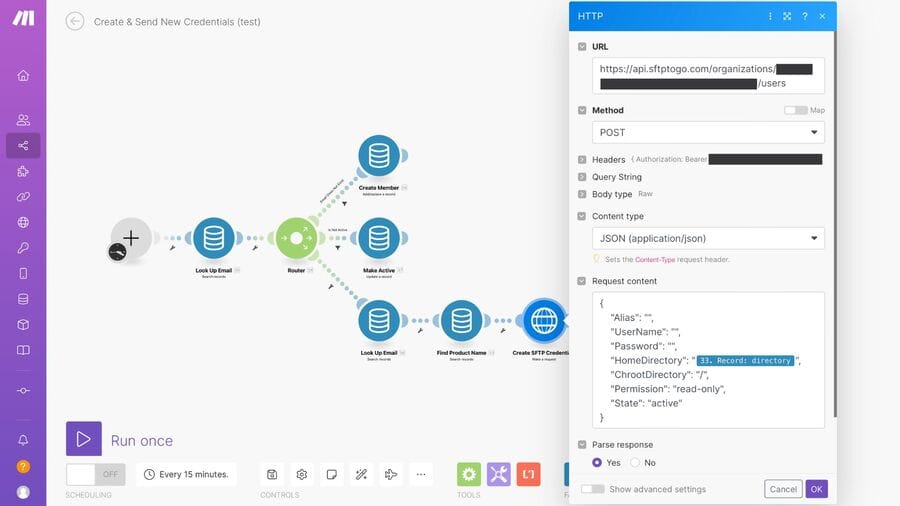
The second flow is quite similar. It is triggered by subscription cancellation and uses SFTP To Go's API to delete the credentials and send a goodbye email to the subscriber, notifying them that they no longer have access to the repositories.
My next step is to automate plan changes (upgrades and downgrades), which are quite similar to the cancellation trigger. However, instead of deleting the credentials, this requires changing the home directory for the user mapped to the subscriber.
SFTP To Go was the only company that had REST APIs to fully control an SFTP server instance. Together with Make.com, we were able to plug and integrate this with our storefront with zero code. This saved us time and money and did not require us to buy a massive, bloated enterprise system. Explore SFTP automation to reduce human error and streamline workflows.

