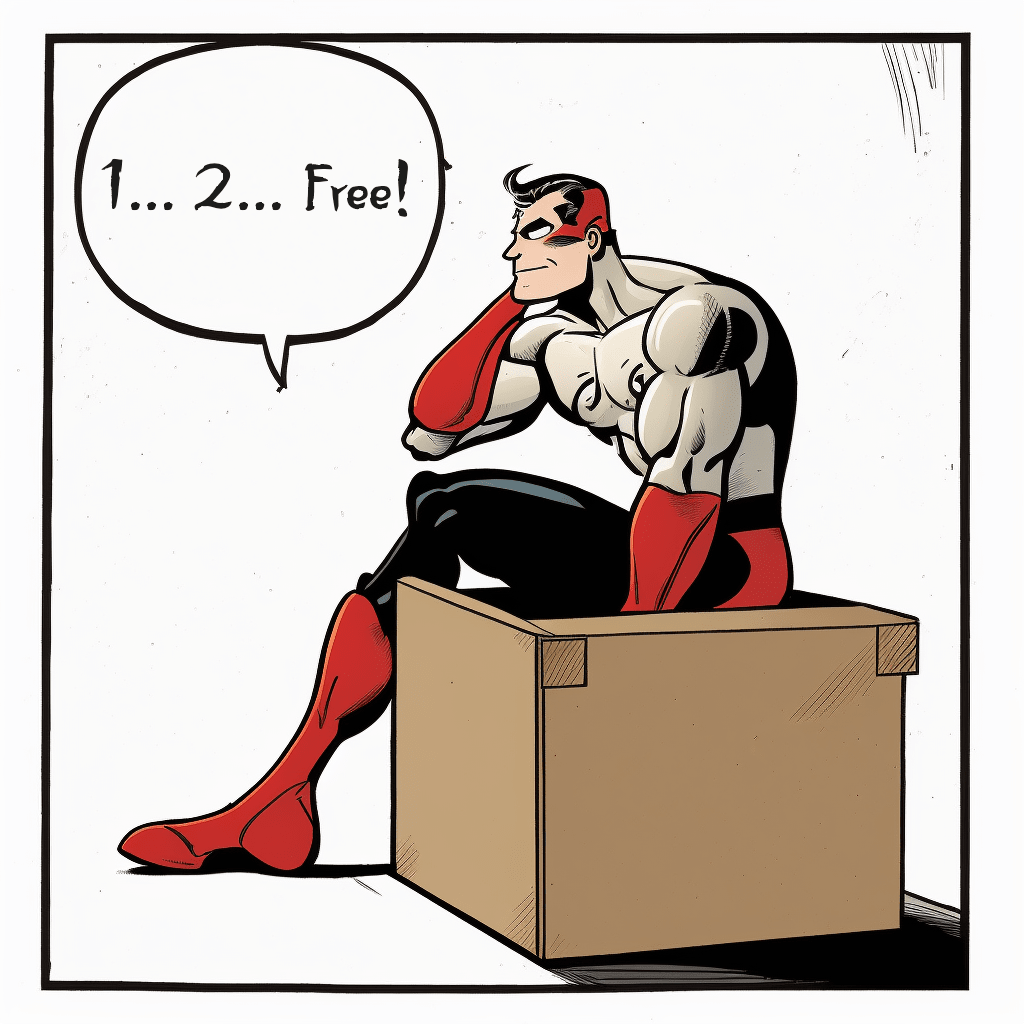Secure Shell (SSH) is a protocol used for secure communication between two computers over an unsecured network. It was first developed in 1995 by Tatu Ylonen and was designed to replace unsecured protocols like Telnet and FTP. This first version, SSH1, was designed to be an improvement over the unsecured Telnet protocol, but it too had several security flaws. These security flaws led to the development of SSH2.
SSH2 was released in 1997 and was designed to address the security flaws of SSH1:
- Protocol design flaws: SSH1 had some inherent design weaknesses, such as susceptibility to man-in-the-middle attacks, where an attacker could intercept and modify data being transmitted between two parties. SSH2 introduced a stronger key exchange mechanism that protects against such attacks.
- Stronger encryption algorithms: SSH1 relied on weaker encryption algorithms, which were more vulnerable to brute force attacks and other cryptographic exploits. SSH2 introduced stronger encryption algorithms like AES and 3DES, providing better data protection.
- Improved key exchange: SSH1 used a fixed-size session key (128 bits), which was easier to crack compared to the variable-length session keys used by SSH2. SSH2's use of the Diffie-Hellman key exchange protocol allows for more secure and dynamic key exchanges.
- Public-key cryptography: While both SSH1 and SSH2 use public-key cryptography for authentication, SSH2 supports a wider range of key types, including DSA, RSA, and ECDSA, which can provide better security and performance.
- Message authentication codes (MACs): SSH2 introduced the use of message authentication codes for data integrity checks, ensuring that data is not tampered with during transmission.
- Better modularity: SSH2 has a more modular design, allowing for easier implementation of new features, security updates, and encryption algorithms without breaking compatibility with existing implementations.
It was also designed to be more efficient, and flexible than SSH1 and added support for features like compression and tunneling.
OpenSSH is a free and open-source implementation of SSH2 that was first released in 1999. It is widely used on Unix-like systems and is the default SSH implementation on many Linux distributions. OpenSSH provides the same features as SSH2 and is considered to be more secure and efficient than SSH1.
The latest version of SSH2, version 2.0, was released in 2006. This version introduced several new features, including improved security, new encryption algorithms, and support for elliptic-curve cryptography. Since then, several minor updates have been released to address security vulnerabilities and improve performance.
OpenSSH, on the other hand, is continuously patched and improved to this day, and as such is the preferable protocol with widespread support across platforms.
There might however, be some specific situations where using SSH2 could be beneficial:
- Compatibility: In certain cases, you may need to use SSH2 to ensure compatibility with specific systems or devices that do not support OpenSSH.
- Commercial support: Some organizations might prefer using commercial SSH2 implementations, such as Tectia SSH, which offer professional support and additional features not available in OpenSSH.
Regardless, an SSH2 client can be used to connect to an OpenSSH server. If you’d like to use public key authentication and have an SSH2 public key, you will need to convert it to the OpenSSH format, using the `ssh-keygen` command line:
ssh-keygen -i -f path/to/ssh2_key.pub > openssh_key.pubTo convert an OpenSSH key to an SSH2 key, you can use the following command:
ssh-keygen -e -f path/to/openssh_key.pubc > ssh2_key.pubSFTP To Go supports the OpenSSH protocol and as such supports SSH2 clients as well. Simply convert your SSH2 public key by following the instructions here and import them to your credentials.

Image post generated in Midjourney