 SFTP To Go
SFTP To Go
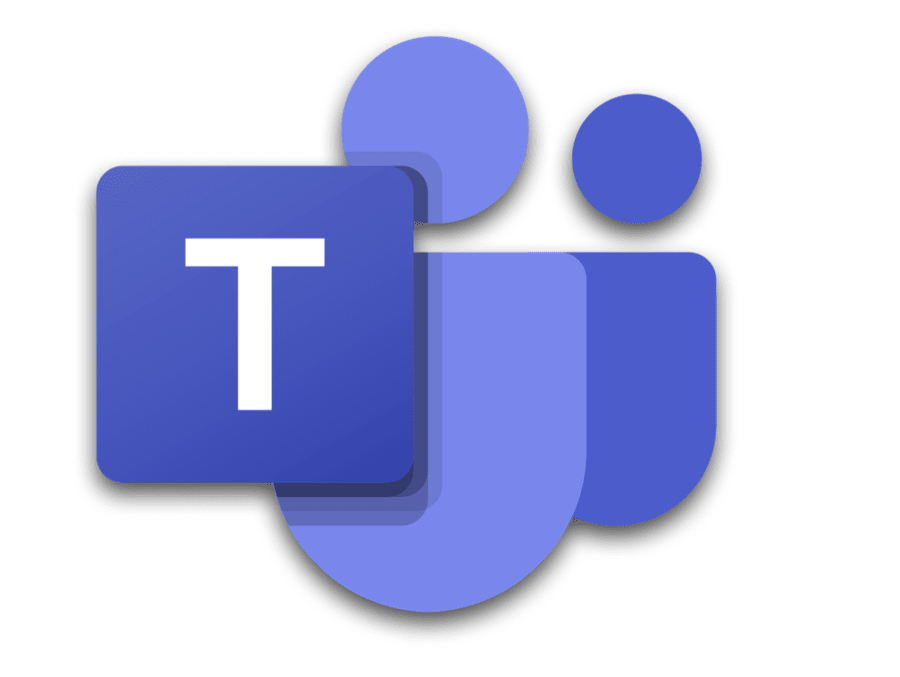
Microsoft Teams
SFTP To Go
SFTP To Go is a fully managed secure, scalable and reliable cloud file storage with support for the SFTP, FTPS, S3 and HTTPS protocols. It allows to share and integrate with 3rd parties using popular and secure protocols and automate data management and processing using APIs and webhooks.
- Secure data transfer and transparent encryption at rest
- Reliable offsite backup
- Compatibility and ease of use
Microsoft Teams
Microsoft Teams is a collaborative workspace within Microsoft 365, integrating people, content, and tools for seamless team communication and collaboration. By integrating SFTP To Go with Microsoft Teams, you can streamline notifications related to file changes, ensuring your team is always updated on critical data transfers.
- Real-time notifications for file updates
- Seamless integration with existing Microsoft 365 workflows
- Secure and centralized communication channel for your team
How Does It Work?
Create an Incoming Webhook in Microsoft Teams:
- Navigate to the Microsoft Teams channel where you want to receive notifications.
- Go to Apps and search for "Incoming Webhook."
- Follow the instructions to add the Incoming Webhook app to your channel. Learn more
- Name your webhook and upload an image if desired, then click "Create."
- Copy the webhook URL provided by Teams; it should look like
https://<some-random-id>.webhook.office.com/....
Set Up the Webhook in SFTP To Go:
- Log in to your SFTP To Go dashboard.
- Navigate to Webhooks and create a new webhook.
- Paste the Microsoft Teams webhook URL into the Endpoint field.
- Change the Endpoint Type from "Webhook" to "Microsoft Teams" via the drop-down menu. Learn more
- Select the topics you want to be notified about, such as file uploads, deletions, or updates.
- (Optional) Add any filtering rules based on file names or paths.
Ready to get started?
Be up and running with your secure cloud storage in seconds
Get started with a free trial