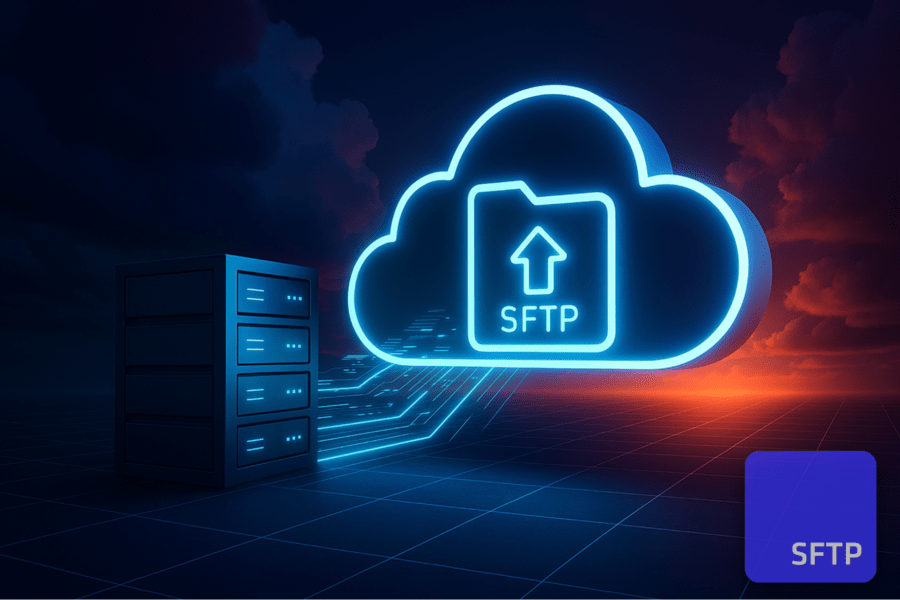If you're still running an on-prem SFTP server, chances are it’s aging quietly in the background, under-patched, over-relied upon, and increasingly out of place.
Security updates get skipped. Patches fall behind. A user forgets to rotate credentials. The wrong version of a script breaks an integration. Hardware occasionally fails. Meanwhile, compliance standards like HIPAA and SOC 2 aren’t getting any looser, and neither are your SLAs.
And let’s not forget the booming demand for automation. Overnight batch jobs are hardly enough when everyone expects real-time file access, real-time notifications, and resilient workflows. This guide offers you clear and actionable steps, as well as points to consider when migrating to the cloud.
The upside: benefits of migrating SFTP to the cloud
Cloud SFTP isn’t just about outsourcing the hard parts. It gives you better uptime, simpler access control, and built-in compliance features, without the manual overhead. It’s an upgrade, not just a relocation.
Stronger security without babysitting
Cloud SFTP providers bake in patching,updated cipher suites, access to your storage from your desktop, laptop or mobile via a web portal, real-time notifications with webhooks, and more. You’re no longer gambling on whether that one developer who remembers how the server works is still around or on call.
No more single points of failure
On-prem setups are fragile. One power surge or dying disk, and you're having to manually piece together which files were lost by digging through logs and re-running transfers yourself.. Cloud SFTP services are distributed by design, with multi-AZ failover and durable storage. They’re built to shrug off the stuff that would have you sweating bullets at 2 a.m.
Maintenance: not your problem anymore
No OS updates. No checking if rsyslog is quietly failing again. Cloud SFTP means it works smoothly all the time And on the unlikely chance anything breaks, it’s not your monitoring system that catches it, there’s an entire team handling just this for you.!
Compliance comes with the service
Good providers bring their own compliance posture, SOC 2, HIPAA, GDPR, DORA, so you’re not building everything from scratch just to pass an audit. Encryption, access controls, and logs aren’t TODO’s on your list, they’re checked compliance boxes that didn’t cost any extra effort on your part.
Key migration considerations
SFTP migration doesn’t fail because the data didn’t move. It fails because trust assumptions break, clients behave unpredictably, or your folder structure turns out to be a mess no one ever mapped. Before you sync anything, start here.
Will your hostname preserve trust, or trigger SSH panic?
Reusing your current hostname sounds nice, until clients throw a “WARNING: POSSIBLE DNS SPOOFING DETECTED!” and everyone assumes you’ve been compromised. If your new service doesn’t support host key uploads, reusing the hostname is asking for pain.
Questions worth asking:
- Can you reuse the original host key with a dedicated endpoint?
- Can you safely flip DNS using a CNAME?
- Will your external clients recognize the new fingerprint, or block it?
If the answer to any of these is “not sure,” use a new hostname and plan for a phased transition. Just remember, this also means that you'll have to notify users in advance. And be sure to use this opportunity to explain the benefits of moving to a cloud base solution (see above).
Are your credentials about to break everything?
Passwords usually aren’t portable. Most of them are hashed (good), some are forgotten (typical), and a few are hardcoded in places nobody documented (excellent).
Take this as your chance to:
- Kill shared accounts
- Enforce stronger password policies or move to SSH keys
- Automate provisioning instead of recreating users by hand
Don’t just migrate bad hygiene; rather fix it while it’s exposed.
Is your SFTP client actually up to par?
This is the one step people tend to skip, and regret later.
Some legacy clients:
- Only support outdated cipher suites.
- Try uncommon file operations or edge-case scenarios that might behave differently with modern SFTP servers.
Before migrating, test your clients with the same workflows you use on your old server to ensure they support modern security standards and are fully compatible with your new cloud SFTP endpoint.
Do you even want your current file structure?
Old SFTP servers tend to accumulate stuff: layered with files and folders that no one remembers putting there.
Consider:
- Flattening over-nested directories
- Purging stale data
- Separating shared folders from user roots
- Documenting permissions before they get lost in the move
You’ll never have a better moment to clean things up. The time is now!
What happens when things go sideways?
Once you flip DNS, you’ll start hearing about all the things that weren’t in the plan. Someone can’t authenticate; a partner’s cron job dies on a path mismatch; a script assumes the home directory hasn’t changed.
So, prepare:
- A rollback plan, even if you never use it
- Logs you can access without opening support tickets
- Create a simple, non-technical email notification that tells users the new SFTP hostname and fingerprint so they know it's safe to connect and don’t mistake it for a security threat.
Migrations aren’t finished when the files move. They’re finished when all users and updated processes are running smoothly post-migration.
Migration path checklist
Now that you’ve mapped the risks, it’s time to move. These are the bare minimum steps to migrate SFTP from on-prem to cloud without causing a pileup of broken automations, trust errors, or midnight alerts.
Step 1: Choose the right provider:
Start with a cloud-native service that supports SFTP, FTPS, HTTPS, and integrates cleanly with S3. Look for an MFT/SFTP provider with built-in encryption, audit logs, webhook notifications, and compliance coverage for SOC 2, HIPAA, GDPR, and DORA, so there’s nothing to bolt on and cry about later.
Step 2: Plan your hostname strategy:
If you want to reuse your existing hostname, you’ll need a provider that supports dedicated endpoints and host key reuse. SFTP To Go supports both. Otherwise, assign a new subdomain and alias it with a CNAME. Publish the new fingerprint ahead of time so clients know what to expect.
Step3: Notify users in advance:
Let partners and internal teams know about the migration. Explain what’s changing, what the timeline looks like, and what improvements they can expect. Include new hostnames and fingerprints early so nobody's caught off guard.
Step 4: Sort and archive stale data before the move (optional):
This is a rare opportunity to clean house. Archive obsolete files, delete test folders, flatten messy structures, and document access logic before transferring anything. It’ll save time, confusion, and storage costs in the long run.
Step 5: Rebuild how users are provisioned:
Use the migration to enforce stronger passwords, drop shared logins, and adopt SSH key authentication where possible.
Step 6: Create a rollback plan just in case:
If things go sideways, you need a way back. Preserve the current data structure and connection details, and prepare a reverse-sync script in case you need to bring files back to the old server fast.
Step 7: Transfer your data in two passes:
Start with a full sync using tools like rsync, SFTP-to-SFTP, or direct S3 upload. Right before the cutover, run a second sync to capture changes. Check file counts, timestamps, and permissions before switching clients over.
Step 8: Run a full test pass:
Before routing traffic to the new environment, validate everything. Log in with real credentials and FTP clients. Run scheduled jobs. Test third-party integrations. Monitor logs during each step. SFTP To Go gives you visibility into access events and file activity, so use it to catch issues early.
Step 9: Confirm the migration worked and close the loop:
Once clients are live on the new system, check your logs to confirm successful logins and operations across all key partners. Then notify everyone that the migration is complete and stable.
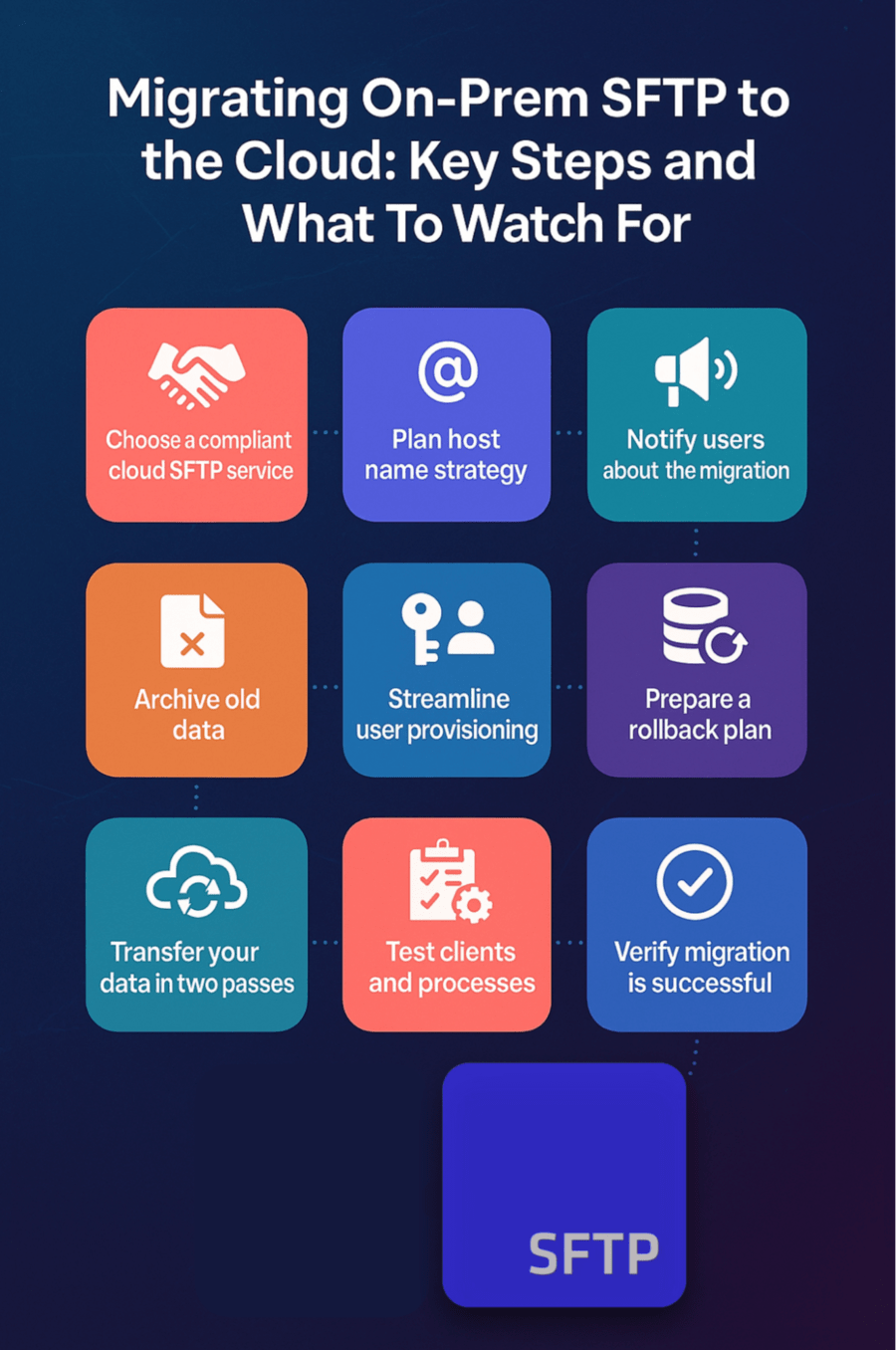
And, finally…
Moving SFTP to the cloud isn’t a drag, it’s a clean break from legacy maintenance, patch fatigue, and compliance roulette, so see it as an opportunity and do it properly.
You don’t need to rebuild everything from scratch. Instead, choose a managed cloud SFTP service that handles the infrastructure, security, and user access for you, ideally one that speaks SFTP, FTPS, and S3 fluently, with the compliance boxes already checked.
Then, stop worrying about SSH trust errors, broken batch jobs, hosting woes. Just secure, compliant, streamlines transfer and storage.
We've built SFTP To Go with every step of the migration process in mind: hostname planning, host key reuse, automated user provisioning, S3-backed storage, and audit-friendly logging; so the move from on-prem to cloud is as smooth as possible.
SFTP To Go supports user creation and bulk user import via API, making it easy to automate onboarding without manual steps or inconsistent policies. If you’ve got questions or edge cases, our team’s always here to help.
Frequently Asked Questions
What is an SFTP cloud service?
An SFTP cloud service provides secure file transfer protocol (SFTP) functionality hosted in the cloud. It allows secure, automated, and reliable file transfers without the need to maintain your own infrastructure.
Why should I use a cloud-based SFTP service instead of on-premises?
Cloud-based SFTP services reduce operational complexity and infrastructure maintenance. They offer easy scalability, built-in security and compliance, automated backups, and lower total cost of ownership compared to on-premises setups.
How secure are cloud SFTP services?
Cloud SFTP services utilize end-to-end encryption for data in transit and at rest, along with compliance certifications like HIPAA, GDPR, and SOC 2. They also feature advanced security measures such as audit logging, granular access control, and multi-factor authentication (MFA).
Can SFTP cloud services automate file transfers?
Yes, most cloud SFTP services provide automation through REST APIs, webhook integrations, event-driven triggers, and workflow configurations, enabling seamless and efficient file transfer processes.
Which industries benefit most from using cloud SFTP?
Highly regulated industries like healthcare, finance, retail, and media benefit significantly from cloud SFTP due to its robust compliance, security standards, and automation capabilities for sensitive data transfers.
Are cloud SFTP services scalable?
Yes, cloud SFTP solutions are highly scalable, leveraging cloud infrastructure to automatically adjust resources based on file transfer volume, storage needs, and user access requirements, ensuring optimal performance and availability.
Do cloud SFTP services integrate with existing cloud storage solutions?
Most cloud SFTP providers offer seamless integration with popular cloud storage services like AWS S3, Azure Blob Storage, and Google Cloud Storage, allowing streamlined workflows and simplified management.
What should I look for when choosing an SFTP cloud service provider?
Evaluate providers based on security and compliance capabilities, ease of use, automation features, scalability, support quality, and integration flexibility. Consider providers like SFTP To Go, AWS Transfer Family, or Files.com based on your specific needs.
Can cloud SFTP services be used for sharing files externally?
Yes, many cloud SFTP providers enable secure external file sharing through easy-to-use portals or secure links, allowing external partners or clients to securely access files without complicated setup procedures.