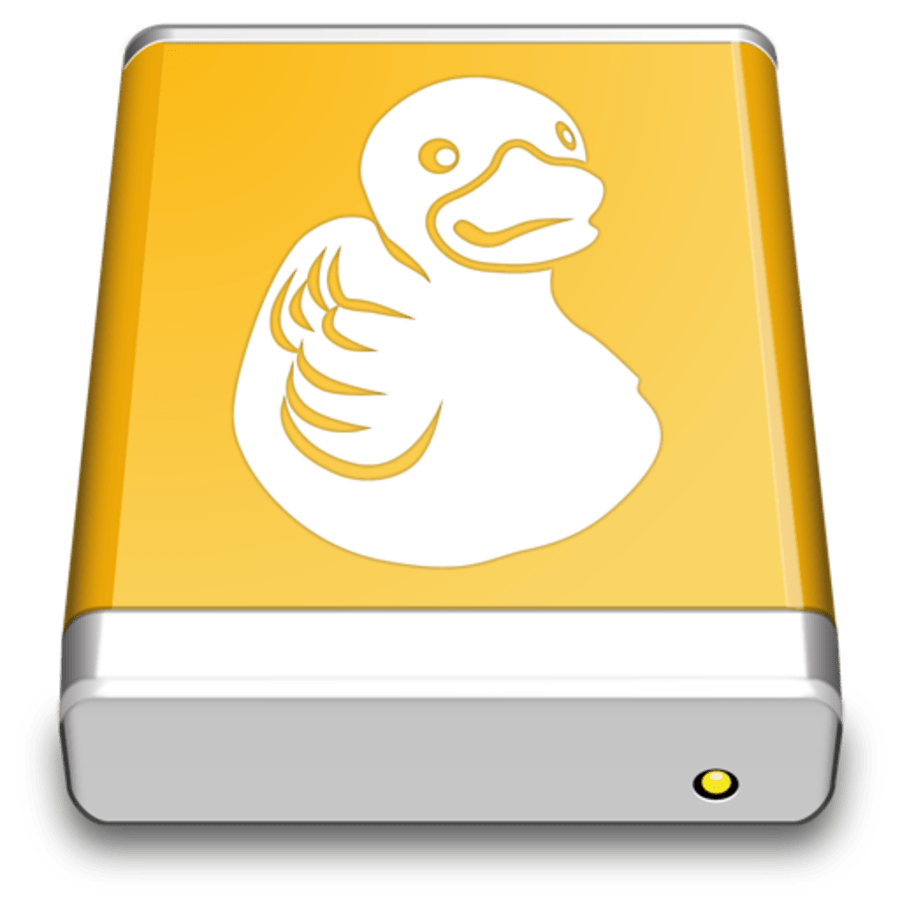SFTP To Go
SFTP To Go is a fully managed, secure, scalable, and reliable cloud file storage service that supports the SFTP, FTPS, S3, and HTTPS protocols. It allows you to share and integrate with third parties using popular and secure protocols, and automate data management and processing using APIs and webhooks.
- 1-click setup and you're ready to go
- Use your own domain
- Integrate data without worrying about APIs and automate everything
Mountain Duck
Mountain Duck lets users mount remote servers and cloud storage, including SFTP To Go, into their local file systems, streamlining file access and management across various platforms for improved workflow efficiency.
- Support for various protocols including SFTP, WebDAV, FTP, and cloud storage services like Amazon S3, Google Drive, Dropbox, and Microsoft OneDrive
- Seamless integration into the local desktop environment
- Smart synchronization to optimize local storage usage
How does it work?
- Install Mountain Duck: Download and install Mountain Duck from mountainduck.io.
- Connect to SFTP To Go: Open Mountain Duck, select SFTP from the protocol list, and enter your SFTP To Go credentials found in the 'Credentials' section of your SFTP To Go dashboard.
- Mount your SFTP To Go storage: Once connected, your SFTP To Go storage will appear as a local drive in Finder or Windows Explorer.
- Access and manage files: You can now access, open, and edit files directly from your local file system, with changes being synchronized as needed.
- Configure sync settings: Utilize Mountain Duck's Smart Sync feature to manage which files are kept locally and which remain in the cloud.
- Monitor and adjust settings: Use Mountain Duck's preferences and status icons to monitor sync progress and manage your connections.
Read this article for more detailed instructions: How to Mount SFTP To Go Locally with Mountain Duck.