Let's say you want to prepare yourself a sandwich that is easy to make, affordable, provides nutritional benefits and, most importantly, delicious.
Which sandwich will you make?
Some people might choose a peanut butter sandwich, while others are more into jam.
But… aren't they missing out on something? How about having both?
The same principle goes for people who are indecisive about their file storage solutions, unsure whether they should use SFTP or Amazon S3.
That's why we've put together a list comparing SFTP and Amazon S3, to decide once and for all, whose cuisine will reign supreme—and whether we can mix them together!
What is Amazon S3?
Amazon S3 (Simple Storage Service):
- A scalable object storage service offered by Amazon Web Services (AWS).
- Designed for high availability, durability, and secure data storage.
- Offers features like file versioning, data encryption, and compliance with various regulations.
What is SFTP?
SFTP (Secure File Transfer Protocol):
- A secure method for transferring files over a network.
- Relies on SSH (Secure Shell) for secure and encrypted connections.
- Used for secure file sharing and can be installed on any server.
To better understand the security benefits of SFTP, it helps to compare it to its predecessor, FTP. Watch the following video by 10Web to learn more.
1. Business Continuity
Advanced planning is necessary to ensure that your business is capable of continued operation in the event of a catastrophe.
An adequate disaster recovery plan, in addition to a high availability and data durability architecture, can help you maintain your business’s activities in times of hardship.
Amazon S3 was designed with disaster recovery considerations in mind. It supplies a highly durable storage infrastructure, offering numerous features to support data durability and backup demand.
Amazon S3's popularity speaks for itself, and in 2023, Amazon reports that:
“Amazon Simple Storage Service (Amazon S3) holds more than 280 trillion objects and averages over 100 million requests per second. To protect data integrity, Amazon S3 performs over four billion checksum computations per second.”
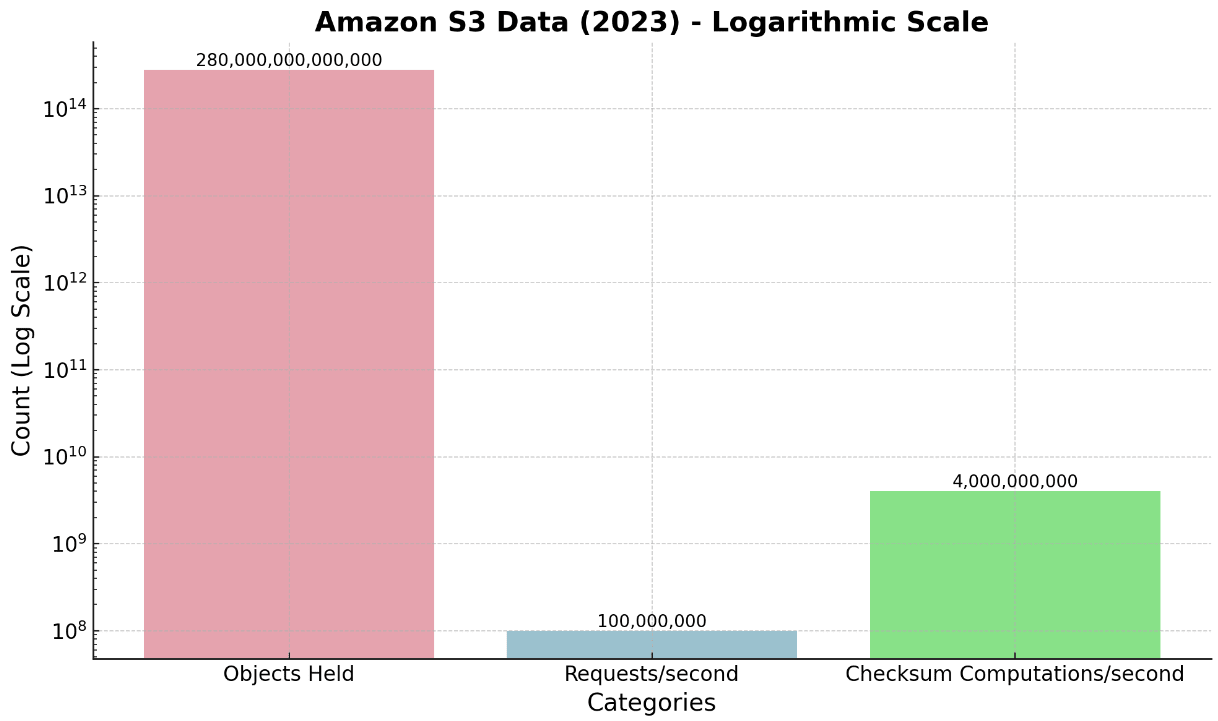
Amazon S3 also provides the option of utilizing file versioning, which provides users with easy recovery from application failures and accidental user actions by holding several versions of each object in a bucket.
Versioning supports a variety of actions, such as saving, retrieving, and recovering each version of any object stored in your bucket.
Amazon S3 boasts a durability rate of 99.999999999% over a given year (1 file in 100 billion may be lost every year) and it stores your files across several data centers (or availability zones) to support simultaneous device failures by rapidly detecting and fixing any problems that may occur.
SFTP, on the other hand, doesn’t offer any disaster recovery or high availability measures on its own.
2. Scalability
Amazon S3 is capable of scaling based on demand. It was designed to offer a highly flexible level of scalability and can adjust to the various phases of growth that a project or an organization may require.
S3 offers the option to store a virtually unlimited number of files in a bucket and you won’t ever run out of disk space. Also, you only pay for what you use!
SFTP, on the other hand, is not scalable independently, but rather utilizes the disk space made available to it by the given operating system on the server.
3. Security
Amazon S3 complies with laws and regulations around privacy and security such as: PCI-DSS, HIPAA/HITECH, FedRAMP, EU Data Protection Directive, and FISMA, to help you meet regulatory requirements.
Encryption features and access management features are available as well for the purpose of protecting your data from potential harm.
SFTP, by definition, is a secure file transfer protocol. It is based on SSH (Secure Shell), which is the standard system used for secure connection to UNIX/LINUX servers - ensuring all data and communication between the client and the server are encrypted over the wire.
In addition, it relies on the operating system’s user management and file system permissions to authorize access to each file individually.

4. Seniority
SFTP has been around since the '90s and has gained trust and popularity by organizations all over the world as the de-facto standard for secure file transfer.
Complementary to its respectable reputation, SFTP also poses great familiarity for most IT folks and developers who have already had prior experience using it.
That is why their use of SFTP is consistent and there is no need to spend precious time learning a new system or API to facilitate and automate secure file sharing.
5. Automation and webhooks
Amazon S3 offers APIs and Command line client tools (or CLI), which help automate file transfers without coding. Webhooks can also be used to send programmatic notifications when files are uploaded or deleted.
SFTP works well with CLIs and libraries that can be used with all popular programming languages, but notifications about file changes are not available.
6. Install anywhere
SFTP can be installed anywhere, anytime.
Amazon S3, on the other hand, is proprietary for AWS and thus, you can only set it up with AWS, on the cloud.
In conclusion
Just as the timeless pairing of peanut butter and jelly brings together two distinct flavors to create a delightful culinary experience, combining the strengths of SFTP and Amazon S3 results in a harmonious and robust storage solution – SFTP To Go.
With SFTP To Go you get all the benefits S3 has to offer, such as:
- Built-in disaster recovery and high availability
- Top-notch security
- Modern automation features
- Flexibility and scalability
Combine all of the above with SFTP’s familiar interface that simply works!

By integrating the familiarity and dependability of SFTP with the advanced features and scalability of Amazon S3, SFTP To Go offers the best of both worlds, ensuring that your data is secure, accessible, and well-managed.
Why settle for one when you can have the complementing benefits of both? Embrace the versatility of SFTP To Go and elevate your file storage strategy to new heights. Ready to take the next step?

Frequently Asked Questions
How do SFTP To Go and Amazon S3 compare?
SFTP To Go combines SFTP's familiarity with Amazon S3 benefits like disaster recovery, high security, automation, flexibility, and scalability.
Is Amazon S3 scalable?
Yes, Amazon S3 offers high scalability, allowing virtually unlimited file storage and adapting to different growth phases. You only pay for what you use.
How do security features of SFTP and Amazon S3 differ?
SFTP relies on the operating system’s user management, while Amazon S3 offers compliance with regulations, encryption, and access management.
Does SFTP offer disaster recovery like Amazon S3?
No, SFTP does not have built-in disaster recovery or high availability features like Amazon S3.
Can SFTP and Amazon S3 be used together?
Yes, SFTP and Amazon S3 complement each other, and combining them creates a robust storage solution as offered by SFTP To Go.
Which is older, SFTP or Amazon S3?
SFTP is older, originating in the 90s, and is widely used for secure file transfer, whereas Amazon S3 is a scalable storage solution introduced by AWS.
Can SFTP be installed anywhere?
Yes, SFTP can be installed anywhere, while Amazon S3 is proprietary to AWS and can only be set up with AWS on the cloud.
