Long before we could send terabytes in the blink of an eye, transferring files was something else entirely—something a lot more... involved.
Back in the weird old days of just Unix and DOS, moving data across machines felt like sorcery, performed with a mix of skill, determination, and trickery— telekinetically willing that modem not to disconnect mid-way.
It was a time when you didn’t just hit "send" and walk away—you stayed, you watched, you held your breath and tensed your neck and maybe you even prayed a little.
UUCP: Whispering into the void—I mean…sending files
In the Unix world, UUCP (Unix-to-Unix Copy Program) was one of the first widely used methods to transfer files between machines. This was the 1970s, long before the internet as we know it. Things were groovier then.
If you needed to get a file from one Unix machine to another, you dialed in over a phone line using a modem—like a boss.
Technically, UUCP used a series of point-to-point connections. The protocol didn’t just handle file transfers but also remote command execution and email forwarding. Once connected, UUCP would split large files into smaller chunks (packets), which would be transferred one at a time.
And you’d wait. And wait. UUCP would eventually get to work—if the great dark cosmic wheel spokes aligned—and your file would begin its slow journey through the phone lines. But connections were fragile things back then. One wrong move or an unexpected call, and it was back to square one.
The modem wasn’t a smooth operator. It screeched and wailed like it was summoning something to worry about from the void—like when you accidentally call a fax machine.
Each packet would have a checksum attached, ensuring that what was sent was what was received. If the checksum failed, the packet was re-sent. However, if the connection dropped completely, you'd have to start the whole process again. Retries were a big part of life.
Yet, so much of the fun was in that. What is a wizard, after all, without that trial by fire, error, and determination? Getting it done was a triumph. Indeed, watching your own typing appear on a screen in front of you was fairly dramatic those days, so transferring anything at all was like 6th-level necromancy.
FTP: When passwords were just passwords, not secrets
Then came FTP in the early 80s. Need one even mention how rad the 80s were? File Transfer Protocol didn’t just improve the way we sent files—it felt like sci-fi, though the future seemed to involve more wires, more heavy machinery and plastic boxes, and way more hair gel back then.
To be fair, FTP was actually invented in 1971, before the rise of TCP/IP. In its early days, however, it worked over NCP (Network Control Protocol), which was the standard for ARPANET. By the 1980s, FTP had evolved to run over TCP/IP, which became the backbone of the modern internet. With this shift, FTP gained wider adoption.
For the first time, you could transfer files across a network instead of relying on phone lines. FTP lets you reach out over TCP/IP, the backbone of the modern internet, and pull files from distant servers like you were conjuring elementals from the 9th ether.
But as with all things 80s-technical, FTP had its quirks. Security wasn’t exactly a priority—passwords were sent in plain text, vulnerable and exposed. It was like passing a note in class and hoping no one else reads it. We were just exploring, it felt like breaking ground and the joy was just in doing it.
Back then, though, nobody was losing sleep over encryption; the real challenge was keeping the transfer going long enough for the file to actually arrive. And if the connection dropped? You’d try the most reliable trick in the book.
Flatten the hand with fingers closed tight, hit one side in the middle, then hit it again and, if still no luck, pick up the machine two inches off the ground and let it drop—it almost always worked.
Nowadays, technology is so…fragile.
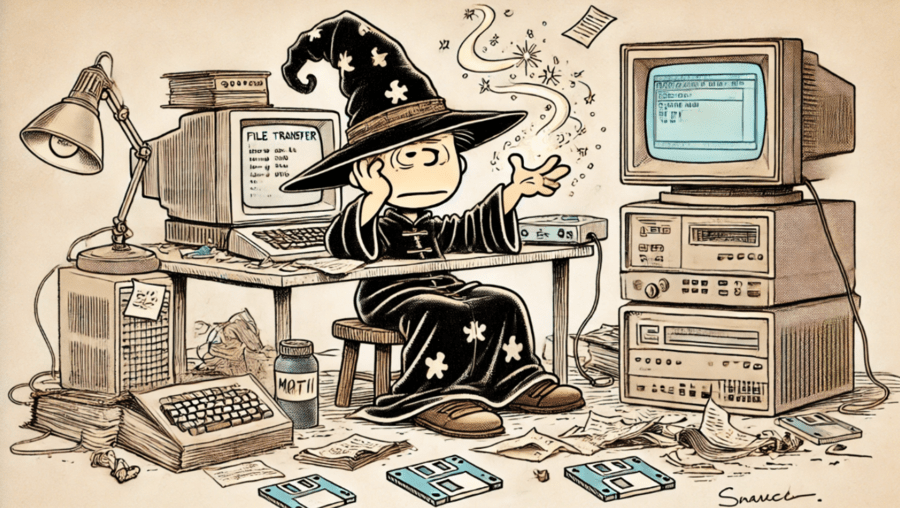
DOS, XMODEM, and BBS: When transfers tested patience (and telekinetic willpower)
Over in the DOS realm, file transfers were no less intense. XMODEM, introduced in 1977, was one of the first widely used file transfer protocols for personal computers. It worked over serial connections and became the backbone of many early transfers on BBS (Bulletin Board Systems).
These systems were the digital community hubs of the late 70s through the early 90s, where DOS users dialed into remote servers to exchange files and messages over phone lines. While Unix users waited on UUCP to handle transfers automatically in the background, BBS required real-time, hands-on interaction, making file transfers a bit of a quest, fraught with uncertainty.
With XMODEM, data was sent in small blocks, but if the transfer failed—which it often did—there was no recovery. You were thrown right back to the beginning. This was an ordeal for BBS users, who had to maintain stable connections over phone lines, where one dropped signal could undo hours of progress.
Transfer speeds were painfully slow—early 300 bps connections were common, and even by the mid-80s, 1200 bps felt crazy fast. We had more patience and persistence back then—just curiously exploring these new dark arts. Tense waiting, troubleshooting and reconfiguring were just par for the course in those days—but of course, there were moments.
Then came ZMODEM in the mid-80s, a breakthrough that revolutionized how BBS users approached file transfers. ZMODEM let users resume interrupted transfers instead of starting over from scratch. What had once been a trial by fire became far more relaxing.
It wasn’t perfect, but ZMODEM gave users the ability to salvage failed transfers. In the BBS world, this was a game-changer. Where XMODEM sent files in blocks, waiting for acknowledgment before moving on, ZMODEM introduced error correction and the ability to resume, making transfers less dependent on the whims of the network gods.
It was transformative stuff, a shift that made the process of coaxing files through fickle connections feel less like sheer pain and more like a necessary ordeal on the path to adepthood.
Logs: taking to the wilderness when the magic fizzled
Back in the 80s, when a file transfer failed, logs were your best bet for troubleshooting. You didn’t have an MFT provider to call or automated diagnostics to fall back on—you were your own tech support. The logs would tell you if the modem dropped the connection or if something glitched in the transfer. With that knowledge, you could start working on a fix.
And fixes weren’t glamorous. They often involved trial and error: tweaking modem settings, checking cables, or just giving the machine a “technical wallop”— as described earlier. This fix could even escalate to kicking, if all else failed. This was a truly reliable fall-back fix when all else failed, along with the trusty “reboot and start over”.
Hardware was much…harder…then, and it warranted rougher techniques.
Logs were essential because they gave you the breadcrumbs to follow when things went wrong. Without them, you were left guessing, and back in the days when transfers weren’t guaranteed, that wasn’t an option. Every byte mattered, and the logs were your best shot at understanding what went wrong and how to fix it—no matter how rugged the solution needed to be.
They didn’t always help though, and that’s where the kicking came in.
Today’s transfers: the point on a wizard's hat
Of course, all this was actually pretty high-brow sorcery, and you could also just snail-mail a floppy…which is what most people actually did. Good times. We’re nostalgic for those magical days, but not so much for the pain of old-fashioned file transfers.
File transfers are almost unrecognizable compared to those early days.
What once required patience, persistence, and routine violence is now automated and instantaneous. No more deciphering logs or manually retrying failed connections—today’s transfers happen at lightning speed, with advanced protocols and secure connections making sure your data gets where it needs to go, every time.
With services like SFTP To Go, file transfers are no longer a manual ordeal mixed in with a bit of telekinesis.
Automation handles everything behind the scenes, ensuring that your files move seamlessly between systems without you having to lift a finger—or a machine. You set up your transfer rules, and it all happens in the background, no drama, no dropped connections, and no need for heroic troubleshooting.
So, the next time you effortlessly send gigabytes of data across the globe, remember how far we’ve come.
Frequently Asked Questions
What is UUCP in file transfer?
UUCP (Unix-to-Unix Copy Program) is an early file transfer protocol used to transfer files, execute commands, and forward email between Unix systems over phone lines. It uses point-to-point connections, breaking files into smaller packets to ensure successful transfer.
How does XMODEM work for file transfers?
XMODEM is a protocol that transfers data over serial connections in blocks of 128 bytes. Each block has a checksum for error detection. If the transfer is interrupted, XMODEM starts over from the beginning, which made early file transfers prone to failure.
What makes ZMODEM better than XMODEM?
ZMODEM improves upon XMODEM by allowing interrupted file transfers to resume from where they left off, instead of restarting. It also introduces more robust error correction, making it more reliable for file transfers over unstable connections.
Why was FTP considered insecure in the early days?
FTP (File Transfer Protocol) was considered insecure because it transmitted data, including passwords, in plain text, making it vulnerable to interception. Modern versions of file transfer protocols have encryption, which FTP lacked in its original form.
How did early file transfer methods handle errors?
Early methods like UUCP and XMODEM used checksums to detect errors in transferred packets. If a checksum didn’t match, the packet was retransmitted. However, if the connection dropped entirely, most protocols would restart the transfer from the beginning.
What role did BBS play in early file transfers?
BBS (Bulletin Board Systems) were early community hubs where users could exchange files and messages using protocols like XMODEM and ZMODEM over phone lines. These systems relied on stable, real-time connections, making file transfers a challenging process.

