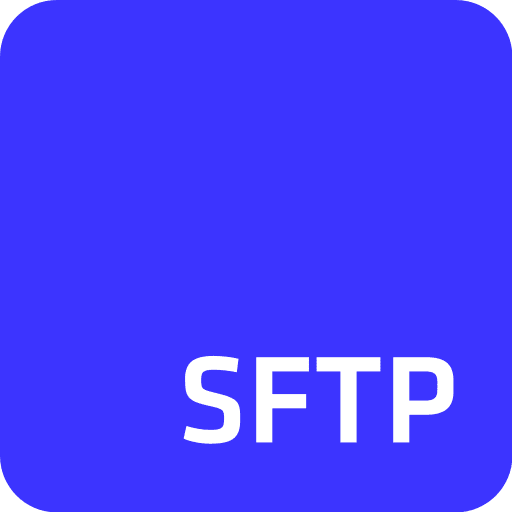You can use the SFTP To Go API to integrate with SFTP To Go and manage SFTP To Go settings and credentials.
To programmatically access files, use SFTP, FTPS or Amazon S3 libraries.
Overview
SFTP To Go REST API conforms to the design principles of Representational State Transfer (REST). To get a running start with the API, we recommend using the curl command-line utility.
All API calls start with:
https://api.sftptogo.com/organizations/${SFTPTOGO_ORGANIZATION_ID}
The organization ID identifies an SFTP To Go instance. You can copy it from your browser’s address bar after you’ve logged in to SFTP To Go.
All API access is provided over HTTPS, and all data is sent and received in the JSON format. Make sure to add the Content-type: application/json header when passing argument data through, in an API call.
All API calls are authenticated using an API key passed in the Authorization header as such:
Authorization: Bearer ${SFTPTOGO_API_KEY}
The API Key is presented to Heroku applications in the SFTPTOGO_API_KEY environment variable.
In the following documentation, we’ll assume that the following variables have been set:
SFTPTOGO_API_KEY=<SFTPToGo API Key>
SFTPTOGO_ORGANIZATION_ID=<Organization ID>
API Reference
Credentials
List credentials
Get a list of all credentials.
GET api.sftptogo.com/organizations/$SFTPTOGO_ORGANIZATION_ID/users
Example:
curl --request GET \
--url https://api.sftptogo.com/organizations/$SFTPTOGO_ORGANIZATION_ID/users \
-H "Authorization: Bearer ${SFTPTOGO_API_KEY}" \
-H "Content-type: application/json"
Example output:
Status: 200 OK
[
{
"Alias": "Root",
"ChrootDirectory": "/",
"CreatedAt": 1565537159609,
"HomeDirectory": "/sftptg-prod-us-east-1-72e9cf24-be8c-4f15-9aa2-813281fb98fe",
"Host": "warm-soda-25793.sftptogo.com",
"Id": "4ddb2ea265b8eaf7685b4e125a1292",
"UserName": "user-name",
"IsDefault": true,
"OrganizationId": "72e9cf24-be8c-4f15-9aa2-813281fb98fe",
"Password": "my-secret-password",
"PasswordCreatedAt": "2020-10-26T07:19:26.908Z",
"Permission": "full",
"Settings": {
"Security": {
"MFA": {
"Factors": [
{
"CodeLength": 6,
"Type": "email",
"Protocols": [
"WEB_PORTAL"
],
"Description": "Email MFA",
"LastAuthAt": null,
"CreatedAt": 1605642318015,
"IsPrimary": true,
"Id": "52e208cb-cad6-41f8-bcdc-198ed5e9112f",
"UpdatedAt": 1605642318015
}
]
}
},
"Network": {
"InboundRules": [
{
"Action": "allow",
"Description": "Allow SFTP inbound traffic from anywhere",
"Id": "c1d91788-e46f-45a0-9c7b-386e90db000a",
"Protocol": "SFTP",
"Source": "0.0.0.0/0",
"State": "enabled"
}
]
}
},
"LastLogin": {
"Geo": {
"country": "United States",
"loc": "42.2624,-85.6096",
"region": "Michigan",
"city": "Kalamazoo",
"countryCode": "US"
},
"UserAgent": {
"userAgent": "Mozilla/5.0 (Macintosh; Intel Mac OS X 10_15_7) AppleWebKit/537.36 (KHTML, like Gecko) Chrome/130.0.0.0 Safari/537.36",
"ua": {
"patch": "0",
"family": "Chrome",
"major": "130",
"minor": "0"
},
"os": {
"patch": "7",
"patchMinor": null,
"family": "Mac OS X",
"major": "10",
"minor": "15"
},
"device": {
"family": "Mac",
"brand": "Apple",
"model": "Mac"
}
},
"IpAddress": "1.2.3.0",
"Id": "cf0c1658-123f-4820-b0b1-6f656d74d8fa",
"OriginalIpAddress": "1.2.3.4",
"Timestamp": 1605642318015
},
"Email": "some-user@example.com",
"EmailVerified": true,
"LoginsCount": 1,
"ExpiresAt": null,
"SshPublicKeysCount": 1,
"State": "active",
"URI": "sftp://user-name:my-secret-password@warm-soda-25793.sftptogo.com",
"UpdatedAt": 1605642318015
}
]
Create credentials
Create a new set of credentials.
POST https://api.sftptogo.com/organizations/$SFTPTOGO_ORGANIZATION_ID/users
Parameters:
| Name | Type | Description |
|---|---|---|
| Alias | string | Name for the credentials (not used in login). |
| UserName | string | User name of these credentials when connecting to your server. It must be a minimum of 10 and a maximum of 100 alphanumeric, underscore, hyphen or period characters. |
| Password | string | Password of these credentials when connecting to your server. It must conform to organization level password policy. |
| HomeDirectory | string | The user’s home directory - if the client doesn’t explicitly define otherwise, this is the user’s default directory. |
| ChrootDirectory | string | If set, the HomeDirectory will be mapped to this value (For example, you could set the HomeDirectory to /sales and ChrootDirectory to /ventas, in which case, when the user connects, they will find a single directory they can access, called /ventas, which maps to the actual /sales directory). Default value is / (meaning that the users start within their assigned HomeDirectory. |
| Permission | string | none - no access
read-only - can read, but not write.
read-write - can read and write.
read-write-no-delete - can read and write but cannot delete files.
write-only - can write but not read.
full - can read, write, and create share links.
|
| Expiration | int | The date (in unix time) after which these credentials will automatically become inactive. If left blank, they will never expire |
| State | string | active / inactive |
| string | An email address to receive authentication flows or password reset instructions. The email address must be verified before use. |
Example call:
curl --request POST \
--url https://api.sftptogo.com/organizations/$SFTPTOGO_ORGANIZATION_ID/users \
-H "Authorization: Bearer ${SFTPTOGO_API_KEY}" \
-H "Content-type: application/json" \
--data '{
"Alias": "Test Credential",
"UserName": "my-user-name",
"Password": "my-secret-password",
"HomeDirectory": "/",
"ChrootDirectory": "/",
"Permission": "read-write",
"State": "active",
"Email": "some-user@example.com"
}'
Example output:
Status: 201 Created
{
"Alias": "Test Credential",
"ChrootDirectory": "/",
"CreatedAt": 1616615059930,
"HomeDirectory": "/",
"Host": "warm-soda-25793.sftptogo.com",
"Id": "cfc211269c8c0f925c64b1a223d8eb",
"UserName": "my-user-name",
"IsDefault": false,
"OrganizationId": "72e9cf24-be8c-4f15-9aa2-813281fb98fe",
"Password": "my-secret-password",
"PasswordCreatedAt": 1616615059930,
"Permission": "read-write",
"SshPublicKeysCount": 0,
"Settings": {
"Security": {
"MFA": {
"Factors": [],
"Required": false
}
},
"Network": {
"InboundRules": []
}
},
"Email": "some-user@example.com",
"EmailVerified": false,
"ExpiresAt": null,
"LoginsCount": 0,
"LastLogin": null,
"State": "active",
"URI": "sftp://my-user-name:my-secret-password@warm-soda-25793.sftptogo.com",
"UpdatedAt": 1616615059930
}
Get credentials
Get a specific set of credentials.
GET https://api.sftptogo.com/organizations/$SFTPTOGO_ORGANIZATION_ID/users/$CREDENTIAL_ID
Example call:
curl --request GET \
--url https://api.sftptogo.com/organizations/$SFTPTOGO_ORGANIZATION_ID/users/$CREDENTIAL_ID \
-H "Authorization: Bearer ${SFTPTOGO_API_KEY}" \
-H "Content-type: application/json"
Example response:
200 Ok
{
"Alias": "Test Credential",
"ChrootDirectory": "/",
"CreatedAt": 1616615059930,
"HomeDirectory": "/",
"Host": "warm-soda-25793.sftptogo.com",
"Id": "cfc211269c8c0f925c64b1a223d8eb",
"UserName": "my-user-name",
"IsDefault": false,
"OrganizationId": "72e9cf24-be8c-4f15-9aa2-813281fb98fe",
"Password": "my-secret-password",
"PasswordCreatedAt": 1616615059930,
"Permission": "read-write",
"SshPublicKeysCount": 0,
"Settings": {
"Security": {
"MFA": {
"Factors": [],
"Required": false
}
},
"Network": {
"InboundRules": []
}
},
"Email": "some-user@example.com",
"EmailVerified": false,
"ExpiresAt": null,
"LoginsCount": 0,
"LastLogin": null,
"State": "active",
"URI": "sftp://my-user-name:my-secret-password@warm-soda-25793.sftptogo.com",
"UpdatedAt": 1616615059930
}
Update credentials
Update an existing set of credentials by only passing the keys necessary to update within the data argument.
PATCH https://api.sftptogo.com/organizations/$SFTPTOGO_ORGANIZATION_ID/users/$CREDENTIAL_ID
Parameters - see Create credentials parameters
Example call:
curl --request PATCH \
--url https://api.sftptogo.com/organizations/$SFTPTOGO_ORGANIZATION_ID/users/$CREDENTIAL_ID \
-H "Authorization: Bearer ${SFTPTOGO_API_KEY}" \
-H "Content-type: application/json" \
--data '{
"Alias": "Test Credential (updated)",
"HomeDirectory": "/test",
"Permission": "read-write"
}'
Example response:
Status: 200 OK
{
"Alias": "Test Credential (updated)",
"ChrootDirectory": "/",
"CreatedAt": 1616615059930,
"HomeDirectory": "/test",
"Host": "warm-soda-25793.sftptogo.com",
"Id": "cfc211269c8c0f925c64b1a223d8eb",
"UserName": "my-user-name",
"IsDefault": false,
"OrganizationId": "72e9cf24-be8c-4f15-9aa2-813281fb98fe",
"Password": "my-secret-password",
"PasswordCreatedAt": 1616615059930,
"Permission": "read-write",
"SshPublicKeysCount": 0,
"Settings": {
"Security": {
"MFA": {
"Factors": [],
"Required": false
}
},
"Network": {
"InboundRules": []
}
},
"Email": "some-user@example.com",
"EmailVerified": false,
"ExpiresAt": null,
"LoginsCount": 0,
"LastLogin": null,
"State": "active",
"URI": "sftp://my-user-name:my-secret-password@warm-soda-25793.sftptogo.com",
"UpdatedAt": 1616615059930
}
Update credentials network inbound rules
Update network inbound rules for specific credentials. Note that this call will override any inbound rules that were previously set.
PATCH https://api.sftptogo.com/organizations/$SFTPTOGO_ORGANIZATION_ID/users/$CREDENTIAL_ID
Parameters:
| Name | Type | Description |
|---|---|---|
| Settings.Network.InboundRules | array | A collection of network inbound rules to control which external IPs are allowed to connect to your server with these credentials. |
| Settings.Network.InboundRules[].Id | string | A unique identifier of the inbound rule that can be later used to identify it. |
| Settings.Network.InboundRules[].Protocol | string | * / SFTP / FTPS |
| Settings.Network.InboundRules[].State | string | enabled / disabled |
| Settings.Network.InboundRules[].Action | string | Must be set to allow. |
| Settings.Network.InboundRules[].Source | string | A single IP address, or an IP address range in CIDR notation which are allowed to connect to your server. |
| Settings.Network.InboundRules[].Description | string | Description for the inbound rule. |
Example call:
curl --request PATCH \
--url https://api.sftptogo.com/organizations/$SFTPTOGO_ORGANIZATION_ID/users/$CREDENTIAL_ID \
-H "Authorization: Bearer ${SFTPTOGO_API_KEY}" \
-H "Content-type: application/json" \
--data '{
"Settings": {
"Network": {
"InboundRules": [
{
"Action": "allow",
"Description": "Allow SFTP inbound traffic from anywhere",
"Id": "c1d91788-e46f-45a0-9c7b-386e90db000a",
"Protocol": "SFTP",
"Source": "0.0.0.0/0",
"State": "enabled"
}
]
}
}
}'
Example response:
Status: 200 OK
{
"Alias": "Test Credential",
"ChrootDirectory": "/",
"CreatedAt": 1616615059930,
"HomeDirectory": "/",
"Host": "warm-soda-25793.sftptogo.com",
"Id": "cfc211269c8c0f925c64b1a223d8eb",
"UserName": "my-user-name",
"IsDefault": false,
"OrganizationId": "72e9cf24-be8c-4f15-9aa2-813281fb98fe",
"Password": "my-secret-password",
"PasswordCreatedAt": 1616615059930,
"Permission": "read-write",
"SshPublicKeysCount": 0,
"Settings": {
"Security": {
"MFA": {
"Factors": [],
"Required": false
}
},
"Network": {
"InboundRules": [
{
"Action": "allow",
"Description": "Allow SFTP inbound traffic from anywhere",
"Id": "c1d91788-e46f-45a0-9c7b-386e90db000a",
"Protocol": "SFTP",
"Source": "0.0.0.0/0",
"State": "enabled"
}
]
}
},
"Email": "some-user@example.com",
"EmailVerified": false,
"ExpiresAt": null,
"LoginsCount": 0,
"LastLogin": null,
"State": "active",
"URI": "sftp://my-user-name:my-secret-password@warm-soda-25793.sftptogo.com",
"UpdatedAt": 1616615059930
}
Delete credentials
Delete a specific set of credentials. Note that Root credentials cannot be deleted.
DELETE https://api.sftptogo.com/organizations/$SFTPTOGO_ORGANIZATION_ID/users/$CREDENTIAL_ID
Example call:
curl --request DELETE \
--url https://api.sftptogo.com/organizations/$SFTPTOGO_ORGANIZATION_ID/users/$CREDENTIAL_ID \
-H "Authorization: Bearer ${SFTPTOGO_API_KEY}" \
-H "Content-type: application/json"
Example response:
200 Ok
{
"Alias": "Test Credential",
"ChrootDirectory": "/",
"CreatedAt": 1616615059930,
"HomeDirectory": "/",
"Host": "warm-soda-25793.sftptogo.com",
"Id": "cfc211269c8c0f925c64b1a223d8eb",
"UserName": "my-user-name",
"IsDefault": false,
"OrganizationId": "72e9cf24-be8c-4f15-9aa2-813281fb98fe",
"Password": "my-secret-password",
"PasswordCreatedAt": 1616615059930,
"Permission": "read-write",
"SshPublicKeysCount": 0,
"Settings": {
"Security": {
"MFA": {
"Factors": [],
"Required": false
}
},
"Network": {
"InboundRules": []
}
},
"Email": "some-user@example.com",
"EmailVerified": false,
"ExpiresAt": null,
"LoginsCount": 0,
"LastLogin": null,
"State": "active",
"URI": "sftp://my-user-name:my-secret-password@warm-soda-25793.sftptogo.com",
"UpdatedAt": 1616615059930
}
Rotate password
Rotate specified credentials’ passwords. Open sessions will not be affected by password rotation. To obtain the new password, after rotation, make a get request.
POST https://api.sftptogo.com/organizations/$SFTPTOGO_ORGANIZATION_ID/users/$CREDENTIAL_ID/credential-rotations
Note that the password will adhere to the organization’s password policy.
Example call:
curl --request POST \
--url https://api.sftptogo.com/organizations/$SFTPTOGO_ORGANIZATION_ID/users/$CREDENTIAL_ID/credential-rotations \
-H "Authorization: Bearer ${SFTPTOGO_API_KEY}" \
-H "Content-type: application/json"
Example response:
200 Ok
{
"message": "Password set."
}
Set password
Setting specified credentials’ passwords. Open sessions will not be affected by password rotation.
POST https://api.sftptogo.com/organizations/$SFTPTOGO_ORGANIZATION_ID/users/$CREDENTIAL_ID/credential-rotations
Note that the password must adhere to the organization’s password policy.
Example call:
curl --request POST \
--url https://api.sftptogo.com/organizations/$SFTPTOGO_ORGANIZATION_ID/users/$CREDENTIAL_ID/credential-rotations \
-H "Authorization: Bearer ${SFTPTOGO_API_KEY}" \
-H "Content-type: application/json" \
--data '{
"Password": "VeryC0mplexP@ssw0rdThatMeetsThe8olicy"
}'
Example response:
200 Ok
{
"message": "Password set."
}
Public SSH Keys
List public SSH keys for specific credentials
List all public SSH keys linked with existing credentials.
GET https://api.sftptogo.com/organizations/$SFTPTOGO_ORGANIZATION_ID/users/$CREDENTIAL_ID/ssh-public-keys
Example call:
curl --request GET \
--url https://api.sftptogo.com/organizations/$SFTPTOGO_ORGANIZATION_ID/users/$CREDENTIAL_ID/ssh-public-keys \
-H "Authorization: Bearer ${SFTPTOGO_API_KEY}" \
-H "Content-type: application/json"
Example response:
200 Ok
[
{
"Comment": "ladybug@Ladybugs-MacBook-Pro.local",
"CreatedAt": 1617354664883,
"Fingerprint": "SHA256:RcoHnamHrApC",
"Id": "97285e07-09fd-42de-a1d0-997a0818310a",
"SshPublicKeyBody": "ssh-rsa AAAAB3NzaC1yc2EAAAADAQABAAABAQDS2KBmXgE...",
"Type": "rsa",
"UpdatedAt": 1617354664883,
"UserId": "4ddb2ea265b8eaf7685b4e125a1292"
}
]
Add SSH key
Add an SSH key to an existing set of credentials.
POST https://api.sftptogo.com/organizations/$SFTPTOGO_ORGANIZATION_ID/users/$CREDENTIAL_ID/ssh-public-keys
Parameters:
| Name | Type | Description |
|---|---|---|
| SshPublicKeyBody | string | An SSH Public key which contains information about the type of encryption at the beginning of the string, like: ssh-rsa. |
Example call:
curl --request POST \
--url https://api.sftptogo.com/organizations/$SFTPTOGO_ORGANIZATION_ID/users/$CREDENTIAL_ID/ssh-public-keys \
-H "Authorization: Bearer ${SFTPTOGO_API_KEY}" \
-H "Content-type: application/json" \
--data '{
"SshPublicKeyBody": "key"
}'
Example response:
Status: 201 Created
{
"Comment": "ladybug@Ladybugs-MacBook-Pro.local",
"CreatedAt": 1617354664883,
"Fingerprint": "SHA256:RcoHnamHrApC",
"Id": "97285e07-09fd-42de-a1d0-997a0818310a",
"SshPublicKeyBody": "ssh-rsa AAAAB3NzaC1yc2EAAAADAQABAAABAQDS2KBmXgE...",
"Type": "rsa",
"UpdatedAt": 1617354664883,
"UserId": "4ddb2ea265b8eaf7685b4e125a1292"
}
Remove SSH key
Remove an existing SSH key from a set of credentials.
DELETE https://api.sftptogo.com/organizations/$SFTPTOGO_ORGANIZATION_ID/users/$CREDENTIAL_ID/ssh-public-keys/$KEY_ID
Example call:
curl --request DELETE \
--url https://api.sftptogo.com/organizations/$SFTPTOGO_ORGANIZATION_ID/users/$CREDENTIAL_ID/ssh-public-keys/$KEY_ID \
-H "Authorization: Bearer ${SFTPTOGO_API_KEY}" \
-H "Content-type: application/json"
Example response:
Status 200, Ok
{
"Comment": "ladybug@Ladybugs-MacBook-Pro.local",
"CreatedAt": 1617354664883,
"Fingerprint": "SHA256:RcoHnamHrApC",
"Id": "97285e07-09fd-42de-a1d0-997a0818310a",
"SshPublicKeyBody": "ssh-rsa AAAAB3NzaC1yc2EAAAADAQABAAABAQDS2KBmXgE...",
"Type": "rsa",
"UpdatedAt": 1617354664883,
"UserId": "4ddb2ea265b8eaf7685b4e125a1292"
}
Webhooks
List webhooks
Get a list of all webhooks.
Example:
curl --request GET \
--url https://api.sftptogo.com/organizations/$SFTPTOGO_ORGANIZATION_ID/webhooks \
-H "Authorization: Bearer ${SFTPTOGO_API_KEY}" \
-H "Content-type: application/json"
Example output:
Status: 200 OK
[
{
"Id": "6b1c6f0c-52c1-47a6-9344-57a4579ced68",
"Alias": "Test Webhook",
"Url": "https://webhook.site/1b1b1b1b-1b1b-1b1b-1b1b-1b1b1b1b1b1b",
"Type": "webhook",
"AuthorizationHeader": "Bearer 123456789",
"Secret": "",
"Topics": ["file.created", "file.deleted", "file.downloaded"],
"OrganizationId": "120ffd28-f115-7ce2-abc4-1e168c57c88a",
"State": "enabled",
"CreatedAt": 1561888254653,
"UpdatedAt": 1561888254653
}
]
Create webhook
Create a new webhook.
POST https://api.sftptogo.com/organizations/$ORGANIZATION_ID/webhooks
Parameters:
| Name | Type | Description |
|---|---|---|
| Alias | string | Name for the webhook |
| Url | string | For Webhook, this should be a valid HTTPS URL that will receive webhook notifications. For Slack and Teams, this should be a valid incoming webhook URL. For Email, this should be a valid email address. |
| Type | string |
webhook - https webhook
slack - Slack incoming webhook
ms-teams - Microsoft Teams webhook
email - email webhook
|
| AuthorizationHeader | string | Optional authorization header |
| Topics | array |
Array of topics to subscribe to:
file.created - file created
file.deleted - file deleted
file.downloaded - file downloaded
|
| State | string | enabled or paused |
Example call:
curl --request POST \
--url https://api.sftptogo.com/organizations/$SFTPTOGO_ORGANIZATION_ID/webhooks \
-H "Authorization: Bearer ${SFTPTOGO_API_KEY}" \
-H "Content-type: application/json" \
--data '{
"Alias": "Test Webhook",
"Url": "https://webhook.site/1b1b1b1b-1b1b-1b1b-1b1b-1b1b1b1b1b1b",
"Type": "webhook",
"AuthorizationHeader": "Bearer 123456789",
"Topics": ["file.created", "file.deleted", "file.downloaded"],
"State": "enabled"
}'
Example output:
Status: 201 Created
{
"Id": "6b1c6f0c-52c1-47a6-9344-57a4579ced68",
"Alias": "Test Webhook",
"Url": "https://webhook.site/1b1b1b1b-1b1b-1b1b-1b1b-1b1b1b1b1b1b",
"Type": "webhook",
"AuthorizationHeader": "Bearer 123456789",
"Secret": "Some Secret",
"Topics": ["file.created", "file.deleted", "file.downloaded"],
"OrganizationId": "120ffd28-f115-7ce2-abc4-1e168c57c88a",
"State": "enabled",
"CreatedAt": 1561888254653,
"UpdatedAt": 1561888254653
}
Update webhook
Update an existing webhook. In the argument JSON, only pass the keys necessary to update.
Parameters - see Create webhook parameters
curl --request PATCH \
--url https://api.sftptogo.com/organizations/$SFTPTOGO_ORGANIZATION_ID/webhooks/$WEBHOOK_ID \
-H "Authorization: Bearer ${SFTPTOGO_API_KEY}" \
-H "Content-type: application/json" \
--data '{
"Alias": "Test Updated Webhook"
}'
Example output:
Status: 200 OK
{
"Id": "6b1c6f0c-52c1-47a6-9344-57a4579ced68",
"Alias": "Test Updated Webhook",
"Url": "https://webhook.site/1b1b1b1b-1b1b-1b1b-1b1b-1b1b1b1b1b1b",
"Type": "webhook",
"AuthorizationHeader": "Bearer 123456789",
"Secret": "Some Secret",
"Topics": ["file.created", "file.deleted", "file.downloaded"],
"OrganizationId": "120ffd28-f115-7ce2-abc4-1e168c57c88a",
"State": "enabled",
"CreatedAt": 1561888254653,
"UpdatedAt": 1561888254653
}
Delete webhook
Delete an existing webhook.
DELETE https://api.sftptogo.com/organizations/$ORGANIZATION_ID/webhooks/$WEBHOOK_ID
Example call:
curl --request DELETE \
--url https://api.sftptogo.com/organizations/$SFTPTOGO_ORGANIZATION_ID/webhooks/$WEBHOOK_ID \
-H "Authorization: Bearer ${SFTPTOGO_API_KEY}" \
-H "Content-type: application/json"
Example response:
200 OK
{}
Share Links
List share links
Get a list of all share links for your organization.
GET https://api.sftptogo.com/organizations/$SFTPTOGO_ORGANIZATION_ID/portal-links
Example call:
curl --request GET \
--url https://api.sftptogo.com/organizations/$SFTPTOGO_ORGANIZATION_ID/portal-links \
-H "Authorization: Bearer ${SFTPTOGO_API_KEY}" \
-H "Content-type: application/json"
Example response:
Status: 200 OK
[
{
"UpdatedAt": 1739120350624,
"ExpiresAt": null,
"Permission": "read-only",
"State": "active",
"Type": "share",
"AccessCount": 4,
"OrganizationId": "97285e07-09fd-42de-a1d0-997a0818310a",
"Url": "https://portal.sftptogo.com/p/shares/BSsdas5CBscVy",
"Notes": null,
"Path": "/path/to/file",
"AccessLimit": 0,
"CreatedBy": {
"Type": "Admin",
"Id": "ddhSx5LspkgKjiy",
"PrincipalName": "John Doe",
"PrincipalId": "a72d0ba096fas23f2",
"PrincipalType": "admin"
},
"Id": "BSsdas5CBscVy",
"CreatedAt": 1739117646540
}
]
Create share link
Create a new share link for a file or folder.
POST https://api.sftptogo.com/organizations/$SFTPTOGO_ORGANIZATION_ID/portal-links
Parameters:
| Name | Type | Description |
|---|---|---|
| Path | string | The path to the file or folder to share. For folders, must end with a forward slash (e.g., `/shared-folder/`) |
| Permission | string |
read-only - can read but not write
read-write - can read and write
write-only - can write but not read
read-write-no-delete - can read and write but not delete
|
| ExpiresAt | int | Unix timestamp after which the share link will expire. Set to null for no expiration |
| AccessLimit | int | Maximum number of times the share link can be accessed. Set to 0 for unlimited access. Once the limit is reached, the share link will be automatically removed |
| Password | string | Optional password to protect the share link. Must adhere to the organization's password policy. If set, will be returned in the response. |
| Notes | string | Optional notes to help you easily identify the share link. This note will only be visible to those that have permissions to share. |
| Type | string | Must be set to share |
Example call:
curl --request POST \
--url https://api.sftptogo.com/organizations/$SFTPTOGO_ORGANIZATION_ID/portal-links \
-H "Authorization: Bearer ${SFTPTOGO_API_KEY}" \
-H "Content-type: application/json" \
--data '{
"Path": "/shared-folder/",
"Permission": "read-write",
"ExpiresAt": 1739120350624,
"AccessLimit": 100,
"Password": "SecureP@ss123",
"Notes": "Q1 marketing materials",
"Type": "share"
}'
Example response:
Status: 201 Created
{
"UpdatedAt": 1739120350624,
"ExpiresAt": 1739120350624,
"Permission": "read-write",
"State": "active",
"Type": "share",
"AccessCount": 0,
"OrganizationId": "97285e07-09fd-42de-a1d0-997a0818310a",
"Url": "https://portal.sftptogo.com/p/shares/BSsdas5CBscVy",
"Notes": "Q1 marketing materials",
"Path": "/shared-folder/",
"AccessLimit": 100,
"Password": "SecureP@ss123",
"CreatedBy": {
"Type": "Account",
"Id": "fas9e769-5033-413c-ade8-2d0620da824b",
"Email": "admin@example.com",
"Name": "Admin User"
},
"Id": "BSsdas5CBscVy",
"CreatedAt": 1739117646540
}
Get share link
Get details of a specific share link.
GET https://api.sftptogo.com/organizations/$SFTPTOGO_ORGANIZATION_ID/portal-links/$SHARE_LINK_ID
Example call:
curl --request GET \
--url https://api.sftptogo.com/organizations/$SFTPTOGO_ORGANIZATION_ID/portal-links/BSsdas5CBscVy \
-H "Authorization: Bearer ${SFTPTOGO_API_KEY}" \
-H "Content-type: application/json"
Example response:
Status: 200 OK
{
"UpdatedAt": 1739120350624,
"ExpiresAt": null,
"Permission": "read-only",
"State": "active",
"Type": "share",
"AccessCount": 4,
"OrganizationId": "97285e07-09fd-42de-a1d0-997a0818310a",
"Url": "https://portal.sftptogo.com/p/shares/BSsdas5CBscVy",
"Notes": null,
"Path": "/path/to/file",
"AccessLimit": 0,
"CreatedBy": {
"Type": "Account",
"Id": "fas9e769-5033-413c-ade8-2d0620da824b",
"Email": "admin@example.com",
"Name": "Admin User"
},
"Id": "BSsdas5CBscVy",
"CreatedAt": 1739117646540
}
Update share link
Update an existing share link. Only pass the fields you want to update.
PATCH https://api.sftptogo.com/organizations/$SFTPTOGO_ORGANIZATION_ID/portal-links/$SHARE_LINK_ID
Parameters - see Create share link parameters
Example call:
curl --request PATCH \
--url https://api.sftptogo.com/organizations/$SFTPTOGO_ORGANIZATION_ID/portal-links/BSsdas5CBscVy \
-H "Authorization: Bearer ${SFTPTOGO_API_KEY}" \
-H "Content-type: application/json" \
--data '{
"Permission": "read-write",
"AccessLimit": 200,
"Notes": "Updated Q1 marketing materials"
}'
Example response:
Status: 200 OK
{
"UpdatedAt": 1739120350624,
"ExpiresAt": null,
"Permission": "read-write",
"State": "active",
"Type": "share",
"AccessCount": 4,
"OrganizationId": "97285e07-09fd-42de-a1d0-997a0818310a",
"Url": "https://portal.sftptogo.com/p/shares/BSsdas5CBscVy",
"Notes": "Updated Q1 marketing materials",
"Path": "/path/to/file",
"AccessLimit": 200,
"CreatedBy": {
"Type": "Account",
"Id": "fas9e769-5033-413c-ade8-2d0620da824b",
"Email": "admin@example.com",
"Name": "Admin User"
},
"Id": "BSsdas5CBscVy",
"CreatedAt": 1739117646540
}
Delete share link
Delete a specific share link.
DELETE https://api.sftptogo.com/organizations/$SFTPTOGO_ORGANIZATION_ID/portal-links/$SHARE_LINK_ID
Example call:
curl --request DELETE \
--url https://api.sftptogo.com/organizations/$SFTPTOGO_ORGANIZATION_ID/portal-links/BSsdas5CBscVy \
-H "Authorization: Bearer ${SFTPTOGO_API_KEY}" \
-H "Content-type: application/json"
Example response:
Status: 200 OK
{}
Audit Logs
List audit logs
Get a list of audit logs for your organization.
GET https://api.sftptogo.com/organizations/$SFTPTOGO_ORGANIZATION_ID/audit-logs
Example call:
curl --request GET \
--url https://api.sftptogo.com/organizations/$SFTPTOGO_ORGANIZATION_ID/audit-logs?limit=100&userName=my-user×tamp.gte=164099520000 \
-H "Authorization: Bearer ${SFTPTOGO_API_KEY}" \
-H "Content-type: application/json"
Query parameters:
| Name | Type | Description |
|---|---|---|
| limit | integer | Number of audit logs to return. Default is 50. |
| userName | string | Filter by user name of the principal responsible for the event. |
| principalId | string | Filter by principal ID of the principal responsible for the event. |
| sessionId | string | Filter by session ID of the event. |
| timestamp.gt | integer | Unix timestamp in milliseconds to filter audit logs with timestamp greater than the given value. |
| timestamp.gte | integer | Unix timestamp in milliseconds to filter audit logs with timestamp greater than or equal to the given value. |
| timestamp.lt | integer | Unix timestamp in milliseconds to filter audit logs with timestamp less than the given value. |
| timestamp.lte | integer | Unix timestamp in milliseconds to filter audit logs with timestamp less than or equal to the given value. |
| after | string | Cursor to start after. Use the value of the `link` header to get the next page of results. |
| before | string | Cursor to start before. Use the value of the `link` header to get the previous page of results. |
- Audit logs are ordered by timestamp in descending order (newest first)
- The Data field contains event-specific information that varies by audit log type
- Timestamps are Unix timestamps in milliseconds
- Use cursor-based pagination with after and before parameters for efficient browsing of large result sets
Example response:
Status: 200 OK
X-Total-Count: 100
Link: <https://api.sftptogo.com/organizations/$SFTPTOGO_ORGANIZATION_ID/audit-logs?limit=100&userName=my-user×tamp.gte=164099520000&after=164099520000>; rel="next", <https://api.sftptogo.com/organizations/$SFTPTOGO_ORGANIZATION_ID/audit-logs?limit=100&userName=my-user×tamp.gte=164099520000&before=164099520000>; rel="prev"
[
{
"Id": "450e8400-e29b-41d4-a716-446655440000",
"OrganizationId": "97285e07-09fd-42de-a1d0-997a0818310a",
"UserId": "4ddb2ea265b8eaf7685b4e125a1292",
"UserName": "user-name",
"PrincipalId": "user-name",
"PrincipalType": "User",
"SessionId": "sess_abc123xyz789",
"Type": "user.login",
"Data": {
"Id": "user-name",
"Permission": "full",
"Method": "password",
"Protocol": "SFTP"
},
"UserAgent": "Mozilla/5.0 (Macintosh; Intel Mac OS X 10_15_7) AppleWebKit/537.36 (KHTML, like Gecko) Chrome/130.0.0.0 Safari/537.36",
"IpAddress": "203.0.113.0",
"OriginalIpAddress": "203.0.113.10",
"Geo": {
"country": "United States",
"loc": "42.2624,-85.6096",
"region": "Michigan",
"city": "Kalamazoo",
"countryCode": "US"
},
"Timestamp": 1641038400000,
"CreatedAt": 1641038400000,
"UpdatedAt": 1641038400000
},
{
"Id": "250e8400-e29b-41d4-a716-446655440001",
"OrganizationId": "97285e07-09fd-42de-a1d0-997a0818310a",
"UserId": "4ddb2ea265b8eaf7685b4e125a1292",
"UserName": "user-name",
"PrincipalId": "user-name",
"PrincipalType": "User",
"SessionId": "sess_abc123xyz789",
"Type": "file.downloaded",
"Data": {
"Path": "/documents/report.pdf",
"Size": 2048576,
"Protocol": "SFTP"
},
"UserAgent": "FileZilla/3.60.2",
"IpAddress": "203.0.113.0",
"OriginalIpAddress": "203.0.113.10",
"Geo": {
"country": "United States",
"loc": "42.2624,-85.6096",
"region": "Michigan",
"city": "Kalamazoo",
"countryCode": "US"
},
"Timestamp": 1641038500000,
"CreatedAt": 1641038500000,
"UpdatedAt": 1641038500000
},
{
"Id": "150e8400-e29b-41d4-a716-446655440002",
"OrganizationId": "97285e07-09fd-42de-a1d0-997a0818310a",
"UserId": null,
"UserName": null,
"PrincipalId": "BSsdas5CBscVy",
"PrincipalType": "ShareLink",
"SessionId": null,
"Type": "share-link.access",
"Data": {
"Id": "BSsdas5CBscVy",
"Permission": "read-only",
"Protocol": "WEB_PORTAL",
"Path": "/shared-folder/"
},
"UserAgent": "Mozilla/5.0 (Windows NT 10.0; Win64; x64) AppleWebKit/537.36",
"IpAddress": "198.51.100.0",
"OriginalIpAddress": "198.51.100.5",
"Geo": {
"country": "Canada",
"loc": "43.6532,-79.3832",
"region": "Ontario",
"city": "Toronto",
"countryCode": "CA"
},
"Timestamp": 1561888254653,
"CreatedAt": 1561888254653,
"UpdatedAt": 1561888254653
}
]
Export audit logs
Create an export of audit logs. When the export is ready, the authenticated user will receive an email with a link to the exported file in your storage.
You can define webhooks to get notified whenever the export file file is uploaded to the /audit-logs/ folder of your storage, allowing you to kick off downstream processing or archiving workflows.
For more information about the exported file structure and other options, see Exporting Audit Logs in the SFTP To Go documentation.
POST https://api.sftptogo.com/organizations/$SFTPTOGO_ORGANIZATION_ID/audit-logs/exports
Parameters:
| Name | Type | Description |
|---|---|---|
| StartDate | integer | The timestamp in seconds to filter audit logs with timestamp greater than or equal to the given value. |
| EndDate | integer | The timestamp in seconds to filter audit logs with timestamp less than or equal to the given value. |
| Format | string | Format of the exported file. Currently supported formats are: `csv` |
Example call:
curl --request POST \
--url https://api.sftptogo.com/organizations/$SFTPTOGO_ORGANIZATION_ID/audit-logs/exports \
-H "Authorization: Bearer ${SFTPTOGO_API_KEY}" \
-H "Content-type: application/json" \
--data '{
"StartDate": 1561888254,
"EndDate": 1561888254,
"Format": "csv"
}'
Example response:
Status: 200 OK
{
"Id": "150e8400-e29b-41d4-a716-446655440002",
"OrganizationId": "97285e07-09fd-42de-a1d0-997a0818310a",
"Status": "pending",
"CreatedAt": 1561888254653,
"UpdatedAt": 1561888254653,
"ExpiresAt": 1561888254653
}
We Value Your Feedback
Your insights are well received and highly prized at SFTP To Go, and they’re central to our continuous innovation.
We keep improving thanks to your user feedback and insightful feature requests.
Feel welcome to share your experiences and suggestions through our in-app chat. Every bit of your feedback helps us better serve your needs.
Learn about automating SFTP to reduce human error and streamline workflows.