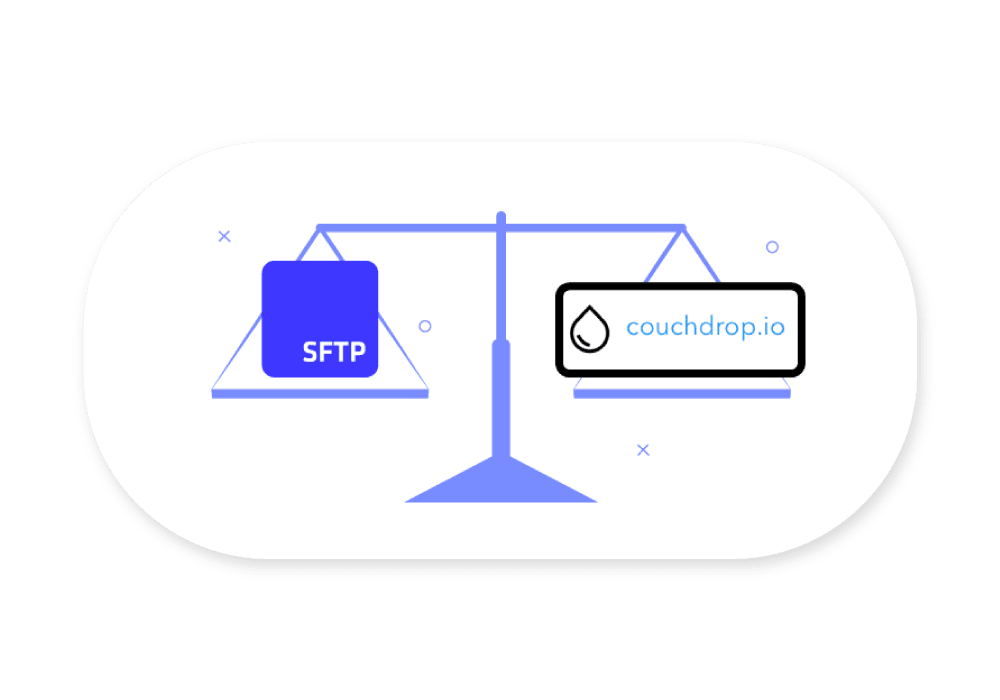
SFTP To Go vs. Couchdrop
Finding a secure cloud sharing solution is no easy task. So to make it a little bit easier, we have compared potential solutions to aid your decision-making process. Read on to discover how Couchdrop compares to SFTP To Go.

Crazy Ant Lab's CEO, also the volunteer CTO at one of the Middle East's largest nonprofit pet shelters, and a mentor at JumpTAU, the Jewish-Arab startup accelerator.
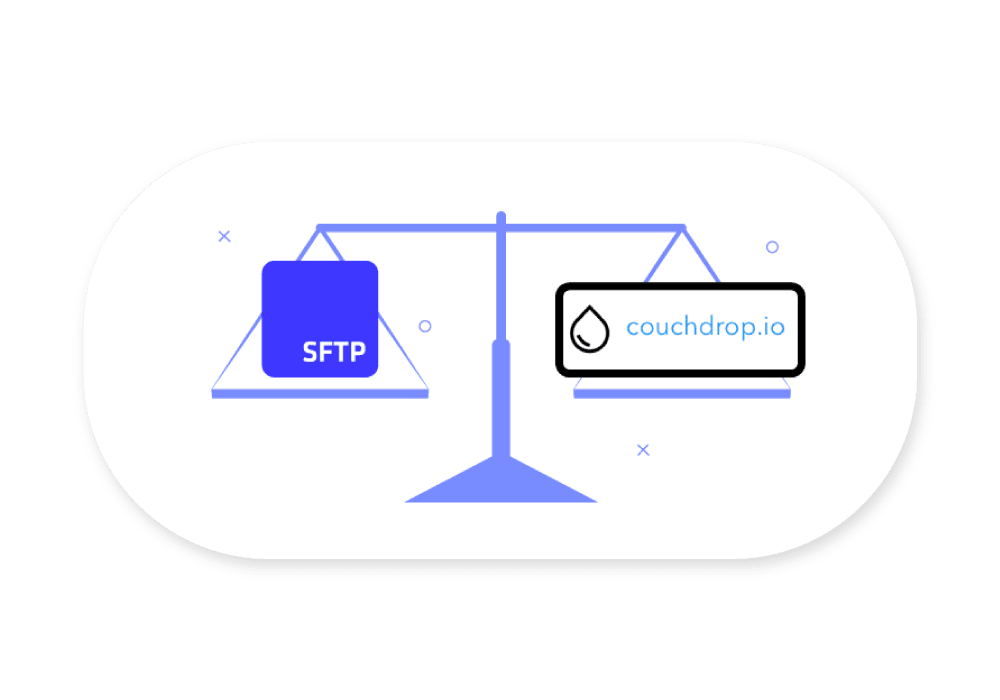
Finding a secure cloud sharing solution is no easy task. So to make it a little bit easier, we have compared potential solutions to aid your decision-making process. Read on to discover how Couchdrop compares to SFTP To Go.

There’s a saying - All good work is done the way ants do things: Little by little. Well, our team does their very best to come up with enhancements that help our beloved customers, a few additional features at a time

Over the course of last year, we’ve been working hard to make SFTP To Go accessible for everybody, in addition to...

How to integrate Shopify and SFTP To Go to import product data to your online store using Shopify's product CSV file format and update products in bulk.