The quest for secure file transfer alternatives is urgent for businesses striving to optimize their operations and safeguard their data.
The importance of selecting a file transfer tool that meets the immediate needs of sending and receiving files but also aligns with broader business objectives such as security, reliability, and efficiency can’t be overstated.
SFTP To Go and WeTransfer are two well-known solutions in this space, each offering distinct approaches to file transfer—but how do they really meet the distinct demands of modern businesses?
SFTP To Go is engineered to address the complex demands of secure data handling and integration on any scale, making it an indispensable tool for organizations that require a comprehensive approach to managed file transfer.
It provides a secure environment for data exchange, backed by sturdy features that support the intricate workflows of modern businesses.
WeTransfer, known for its simplicity, caters to users seeking straightforward file-sharing solutions, and it may lack features that businesses can’t do without, such as customizable plans, advanced automation tools, and scalable multi-user accounts for fast growing businesses.
This post unpacks the specs of both services, highlighting the strengths of SFTP To Go in the context of business needs—and as a powerful WeTransfer alternative.
We’ll explore the capabilities, security measures, and overall user experience offered by each platform, and present a reasoned perspective on why SFTP To Go is a preferred choice for businesses in need of a reliable file transfer solution in 2024.
Understanding the basics
SFTP To Go overview
SFTP To Go provides a fully Managed File Transfer (MFT) solution for businesses needing secure and integrated file transfer capabilities. It employs secure file access protocols, including SFTP, FTPS, S3, and HTTPS, to ensure data encryption both during transit and while at rest.
The integration with Amazon S3 for storage not only offers high durability but also introduces file versioning and replication in selected plans, which is key for protecting against data loss and ensuring reliable cloud data storage.
The platform is built to adhere to stringent compliance standards, with data centers around the globe facilitating compliance with regulations such as GDPR and HIPAA. This makes it a suitable option for businesses operating in regions with strict data protection laws.
Authentication is fortified through strong password policies, the option for public key authentication, and support for multi-factor authentication (MFA), enhancing the security framework.
SFTP To Go also provides a sophisticated and highly accessible web portal, scalability to meet growing business needs, and API integration for automating workflows and customizing the platform to specific business processes.
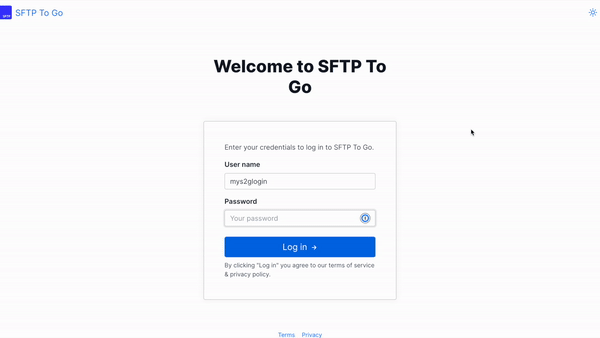
WeTransfer overview
WeTransfer offers a more straightforward approach to file sharing, designed to simplify the process of sending large files.
The platform's free service allows for the transfer of files up to 2GB, incorporating features such as password protection and download expiration to bolster security and manage control over shared files.
However, WeTransfer Pro, the platform's paid version, while increasing the file size limit to 200GB and extending storage times, presents limitations for businesses with more complex file transfer needs.
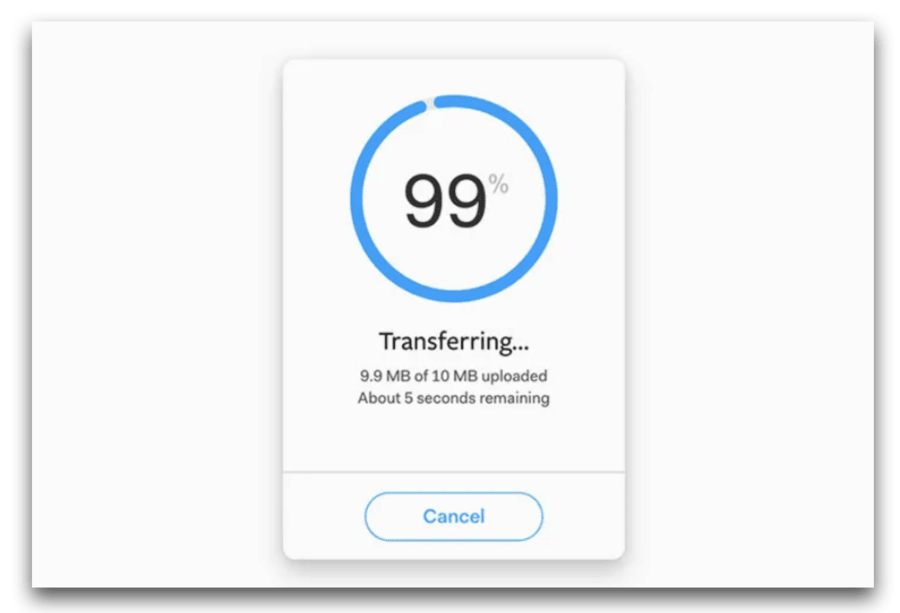
Despite the increase in file size limit and storage duration, WeTransfer Pro may still not fully meet the requirements of businesses that deal with very large files or require detailed audit trails, extensive user permission controls, and deeper integration capabilities.
The service's focus remains on simplicity and ease of use, which, while beneficial for straightforward file sharing tasks, might not suffice for organizations seeking comprehensive managed file transfer features to assist, automate, and secure them through inter-facility/department/partner data workflows.
SFTP To Go - WeTransfer feature comparison
Pricing and plans
- SFTP To Go:
- This structure is ideal for organizations that anticipate growth, as it allows them to seamlessly upgrade their plan to accommodate increased demands without the need to switch platforms.
- The inclusion of a custom option means that even the most unique requirements can be met, making it a versatile choice for businesses seeking flexibility in their file transfer solutions.
- Yearly billing options are available, providing savings equivalent to two months.
- WeTransfer:
- WeTransfer offers a straightforward approach with its free and Pro tiers, catering primarily to individuals and small to medium-sized businesses.
- The free tier is aimed at casual users with basic file transfer needs, while the Pro tier is designed for professionals and businesses requiring more robust capabilities.
- The lack of a scalable, tiered structure means that businesses with growing or fluctuating demands may find the options limiting.
- The absence of customizable solutions further narrows its appeal to larger organizations or those with specific needs.
File size limitations
- SFTP To Go:
- Doesn’t limit file sizes within its provided storage and bandwidth per plan, focusing instead on total storage and monthly bandwidth, which scales with the plan.
- WeTransfer:
- Free users can send files up to 2 GB large. Pro users have a 200 GB file transfer limit, and Premium users enjoy unlimited transfer sizes, catering to different user needs.
Security and privacy
- SFTP To Go:
- Implements encryption at rest and in transit.
- Supports HIPAA and GDPR compliance.
- Offers static IPs for legacy systems and restricted private networks.
- Allows two-factor authentication.
- Includes additional security and compliance features such as auditing and inbound network rules.
- WeTransfer:
- Ensures security with password-protected transfers and data encryption. The service also supports two-factor authentication, providing a secure file transfer environment.
- Paid plans allow for custom expiration dates and password protection, adding layers of control over shared files.
User experience / UX
- SFTP To Go:
- Features a user-friendly web portal with custom branding options, making it easy for businesses to manage files, users, and permissions.
- The platform is designed for scalability and ease of use, accommodating businesses of all sizes with unlimited admin users and chat support.
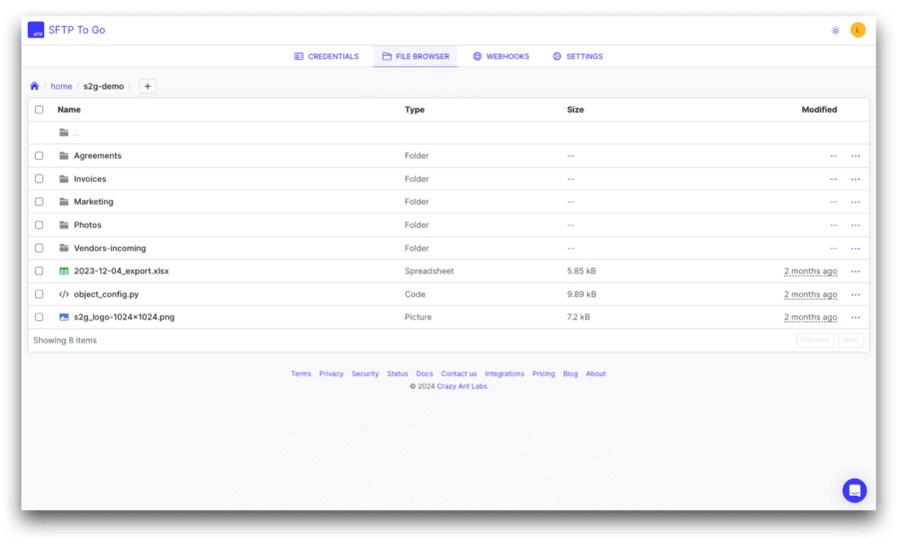
- WeTransfer:
- Known for its straightforward interface, allowing quick file uploads and sharing without complex setups.
- Offers a clean and intuitive user experience, with additional features like wallpapers, customer portals and reviews for feedback and approval on files in the paid plans.
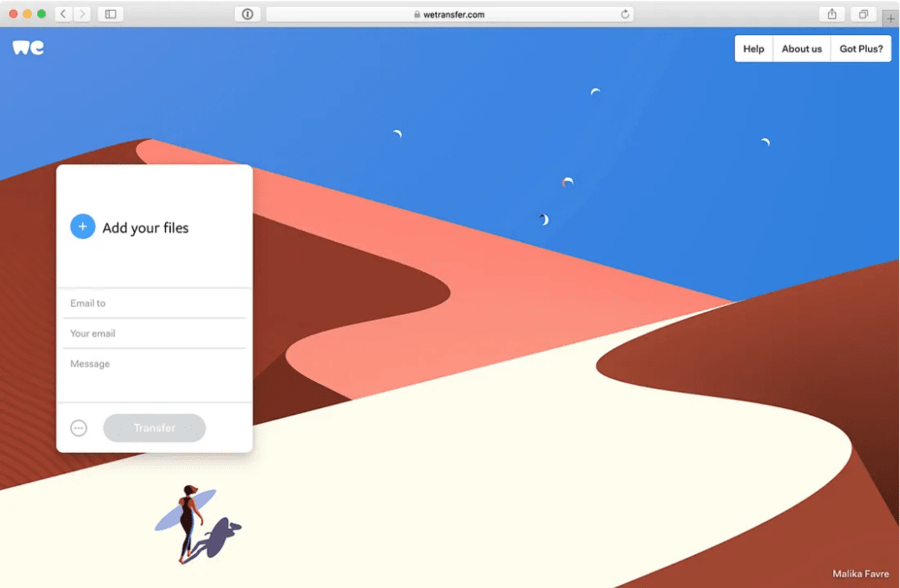
Integration capabilities
- SFTP To Go:
- Besides its many native integrations, SFTP To Go boasts extensive API integration, enabling seamless connection with other systems for automated workflows and enhanced productivity.
- The platform also offers webhook notifications for real-time alerts and a management API for secure automation of workflows.
- Offers Amazon S3 access on higher-tier plans, providing flexibility and extensive integration possibilities for businesses.
- WeTransfer:
- Primarily serves as a standalone service with limited direct integration capabilities. This is less than ideal for most businesses.
- Focuses on simplicity and ease of use, catering to users who need a straightforward solution for file sharing without the need for complex integrations.
SFTP To Go vs. WeTransfer: key benefits for businesses
Scalability
- SFTP To Go:
- Facilitates business growth through its scalable infrastructure. With plans ranging from Mini to Custom, businesses can start small and scale their file transfer capabilities as they grow, without facing abrupt limitations.
- The platform's "scale as you go" approach, with soft limits and flexible pricing plans, ensures that businesses can expand their storage, bandwidth, and user credentials seamlessly.
- This adaptability is vital for businesses in dynamic industries or those experiencing rapid growth, as it allows for uninterrupted operations and the ability to handle increasing data transfer demands efficiently.
- WeTransfer:
- While offering a straightforward and effective solution for file sharing, presents a more static model in terms of scalability.
- The jump from a 2GB limit on the free plan to 200GB for Pro users and then to unlimited transfer sizes for Premium users caters to individual and small to medium business needs.
- However, for larger businesses or those with variable growth trajectories, the platform's fixed plans might not provide the same level of flexibility and scalability as SFTP To Go, especially when it comes to integrating file transfer capabilities into broader business processes and systems.
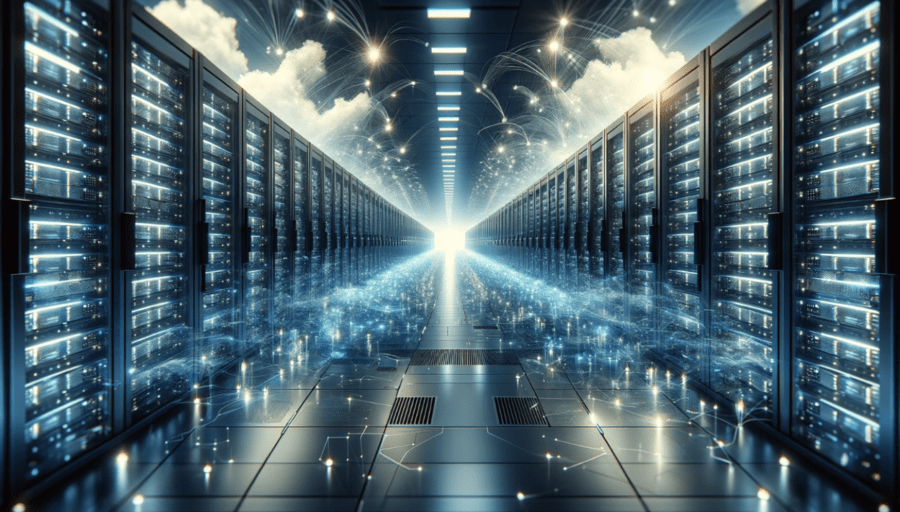
Customization
- SFTP To Go:
- Offers extensive customization options to align with a business's unique requirements and branding.
- From custom SFTP and FTPS domains to the ability to remove SFTP To Go branding from the web portal, businesses can tailor the service to fit their identity and operational needs, showing a more professional face to their transactional partners.
- The platform's support for custom branding, webhook notifications, and API integration further enables businesses to create a personalized file transfer environment, enhancing the user experience for partners, employees, and clients.
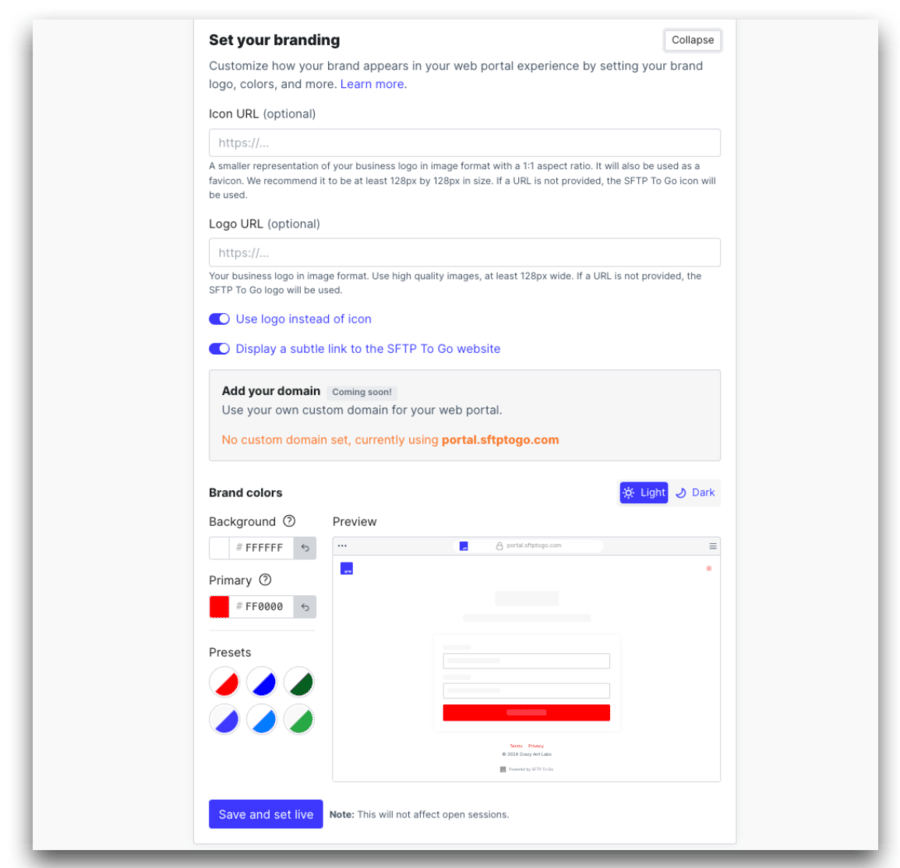
- WeTransfer:
- Provides a more limited range of customization options, focusing on simplicity and ease of use.
- While Pro and Premium users can enjoy some level of personalization, such as custom WeTransfer pages, subdomains, and the ability to upload their own wallpapers, the scope for deep customization and branding is not as broad as with SFTP To Go.
- So, once again, WeTransfer may suit businesses needing a straightforward file-sharing tool, but it won’t suffice for those seeking to integrate the platform deeply into their branded workflows and multi-platform systems.
Support and reliability
- SFTP To Go:
- Brings support and reliability, with an expanded support team ready to assist businesses with any issues or queries.
- The platform's commitment to high availability, backed by Amazon S3's reliable infrastructure, ensures that businesses can depend on SFTP To Go for their critical file transfer needs.
- This reliability is complemented by the platform's comprehensive security measures, including encryption, compliance with major regulations, and advanced authentication methods, providing businesses with peace of mind regarding the safety and availability of their data.
- WeTransfer:
- Offers reliable file transfer services and is trusted by users worldwide for its speed and ease of use.
- However, the nature of its support and the focus on simplicity may not meet the expectations of businesses requiring dedicated assistance for integration, customization, or complex operational needs.
- While WeTransfer provides a solid solution for basic file sharing, SFTP To Go's expanded support infrastructure and reliability measures make it an obvious choice for businesses that need a dependable and supportive file transfer partner.
SFTP To Go has clear advantages in terms of integration capabilities, scalability, customization, and support for businesses, particularly those with growing, complex, or specific operational needs.
As an alternative to WeTransfer, SFTP To Go brings a comprehensive solution for professional and enterprise-level file transfer requirements.
A summary of limitations and considerations
WeTransfer limitations
WeTransfer is known for its simplicity and ease of use in file sharing but faces limitations affecting its suitability for business and professional use, alongside not fully catering to enterprise needs with its premium plan.
Many of the following WeTransfer limitations have been voiced as concerns in online user reviews.
- File expiration and access: WeTransfer's 7-day file expiration policy can be too restrictive, unlike SFTP To Go's file retention that ensures prolonged access as needed, highlighting a gap in catering to enterprise-level file management requirements.
- Upload reliability: Large file transfers often fail without a strong internet connection on WeTransfer, whereas SFTP To Go, utilizing Amazon S3, offers a more stable and reliable service, critical for enterprises dealing with large volumes of data. In fact, in the event of a network failure or other unavoidable disconnection, SFTP To Go offers an option to resume interrupted uploads/downloads using SFTP/FTPS protocols, minimizing wasted time.
- Branding and customization: Limited branding options on WeTransfer contrast with SFTP To Go's extensive customization capabilities, including custom domains and branding for enterprises aiming to maintain a consistent brand identity.
- Security and data handling: Concerns over file storage locations and security with WeTransfer are addressed by SFTP To Go's transparent practices and compliance with GDPR and HIPAA, offering the assurance enterprises need for secure data management.
- Technical support and user experience: The WeTransfer offline app's limitations and browser issues highlight the need for better support and a seamless user interface, which SFTP To Go fulfills with its accessible web portal and comprehensive support, meeting the high expectations of enterprise users.
- Enterprise scalability and support: The WeTransfer premium plan's unlimited transfer sizes still fall short of enterprise needs for advanced file management, security, integration, and customization.
Enterprises require scalable solutions with detailed access controls, audit trails, and integration capabilities that align with complex IT ecosystems, alongside dedicated support and service level agreements (SLAs) for operational continuity. SFTP To Go provides all of these.
SFTP To Go considerations
While SFTP To Go does bring a comprehensive suite of features that address many of WeTransfer's limitations, there are considerations to keep in mind:
- Initial setup:
- Businesses will find the onboarding process seamless, requiring no more than sign up, however you may need to ask your IT person for assistance when configuring advanced features like API integration or custom domains.
- However, the platform has recently made massive strides in accessibility with the introduction of a user-friendly web portal, making it easier for non-technical users to navigate and manage file transfers.
- Cost:
- While SFTP To Go provides a powerful solution for secure and customizable file transfers, the pricing structure, starting at $50/month for the Mini plan, may be a consideration for small businesses or freelancers where only a handful of users will be logging in.
- While the mini plan, for example, appears to be pricier, it’s important to note that the plan covers more users.
- It's important to weigh the platform's advanced features and security measures against budget constraints, although the value added by these features, along with the high user allowances, often justifies the investment for businesses prioritizing data security and operational efficiency.
SFTP To Go is a powerful option, providing the security, reliability, and customization businesses need to support their growth and operational demands, albeit with considerations around initial setup complexity and cost for very small teams.
Why SFTP To Go is the premier file transfer service in 2024
Future-proofing your file transfer needs
SFTP To Go uses Amazon Web Services to ensure scalability and reliability, offering a robust solution that evolves alongside technological and security advancements.
With support for secure protocols and compliance with major regulations (GDPR, HIPAA), it's built to meet future challenges head-on, ensuring businesses are always ahead in data protection and integration capabilities.
Cost-effectiveness
SFTP To Go's pricing structure is designed to provide businesses with flexibility and value.
From the Mini plan suitable for small teams (>15 users) to Custom solutions for enterprise-level needs, the service offers transparent pricing and features that scale with your business, ensuring you only pay for what you need.
The option for yearly billing, saving two months' worth of fees, further underscores its commitment to cost efficiency.
Testimonials and case studies
Feedback from a wide range of businesses highlights SFTP To Go's ease of setup, reliability, and exceptional support. Users across various industries have praised its seamless integration into existing workflows, the simplicity of managing user permissions and roles, and the platform's stability.
These testimonials reflect the positive impact SFTP To Go has on enhancing operational efficiency and security for businesses, making it a trusted partner for secure file management and sharing.
In summary, SFTP To Go is a viable and recommended alternative to WeTransfer, with forward-looking features, a cost-effective pricing model, and proven track record of customer satisfaction.
Its ability to adapt to future needs while providing immediate, tangible benefits to businesses today make it a must-have for any organization prioritizing secure, efficient file transfer solutions.
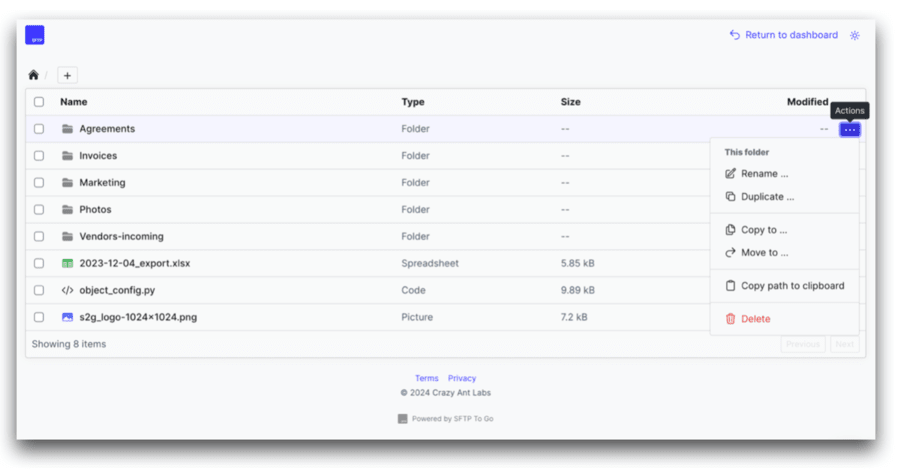
In conclusion
SFTP To Go is a solid WeTransfer alternative ready to tackle the more complex, security-sensitive needs of modern SMBs and enterprises.
The platform is built to evolve, ensuring that your business won't just keep pace with technological shifts and security updates but will arrive prepared for whatever comes next.
SFTP To Go’s pricing strategy is straightforward and transparent, offering tangible value that scales with your needs, a stark contrast to the one-size-fits-all approach seen in some alternatives to WeTransfer.
Feedback from users across various industries paint a vivid picture of SFTP To Go's impact and reliability in a business context. From enterprise IT managers to startup founders, the consensus is that its combination of powerful features, ease of use, and responsive support forms the backbone of a strategic business tool.
It's not just about sending files; it's about empowering your business to flourish in a space where security, efficiency, and reliability are non-negotiable.
Frequently Asked Questions
What makes SFTP To Go a better alternative to WeTransfer?
SFTP To Go offers comprehensive security, scalable infrastructure, and advanced integration capabilities, making it ideal for businesses with complex file transfer needs.
How does SFTP To Go enhance security over WeTransfer?
SFTP To Go provides encryption, compliance with GDPR and HIPAA, custom domains, static IPs, two-factor authentication, public key authentication and advanced security features for a secure file transfer environment.
Can SFTP To Go integrate with other systems?
Yes, SFTP To Go features extensive API integration and Amazon S3 access, allowing for seamless connections with other systems and automated workflows.
What pricing plans does SFTP To Go offer?
SFTP To Go has tiered pricing from a Mini plan at $50/month to a Custom plan with unlimited credentials and storage, plus yearly billing options for savings.
Does WeTransfer's premium plan meet enterprise needs?
WeTransfer's premium plan lacks the scalability, advanced security, and integration capabilities often required by enterprises.
What customization options does SFTP To Go offer?
SFTP To Go allows extensive customization including custom domains, branding options, and API integration to enhance user experience and align with business branding.

