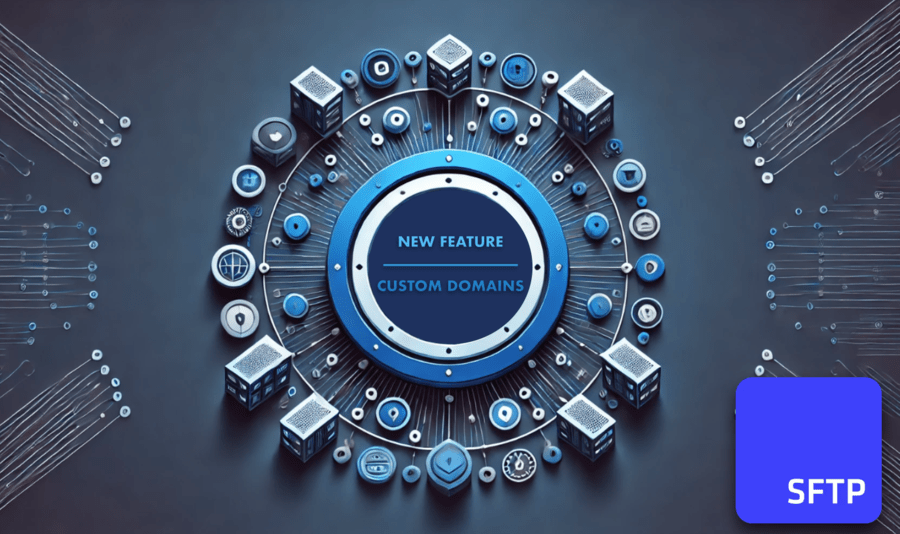Align your SFTP/FTPS/Webportal domains with your brand identity for an elevated presence
We're electrified to announce that, as of June 25, 2024, SFTP To Go supports custom domains for both web portal access and FTP endpoints.
This fresh feature lets you personalize the SFTP To Go experience by using your own domains, enhancing brand presence, improving security, and providing a seamless experience for everyone who interacts with your storage.
What does this mean for you?
- SFTP/FTPS domains: You can now add your custom domains directly in the SFTP To Go dashboard. This new addition means that while previous configurations remain functional, you can now manage and set your domain as the default endpoint, to be reflected in your dashboard instead of our host.
- Web portal domains: Users on the Professional plan can now replace the assigned URL under portal.sftptogo.com with a custom subdomain (e.g., portal.mycompany.com), better aligning with their brand ID and creating a more credible and secure experience for their users.
Key benefits of custom domains support on SFTP To Go
- Improved security: SFTP To Go automatically manages TLS certificates for your web portal endpoints with an Automated Certificate Management (ACM) service provided by Amazon Web Services (AWS), ensuring secure connections. This reduces the risk of phishing and other security threats associated with generic domains.
- Enhanced brand presence: Using a custom domain helps align the SFTP To Go platform with your corporate identity, making it more recognizable and trustworthy to your users.
- Seamless user experience: By using familiar URLs, you provide a more intuitive and cohesive experience for your users, which can improve overall satisfaction and ease of use.
Setting up custom domains
Setting up custom domains is quite breezy:
- Add the domain via SFTP To Go dashboard -> Settings -> Network.

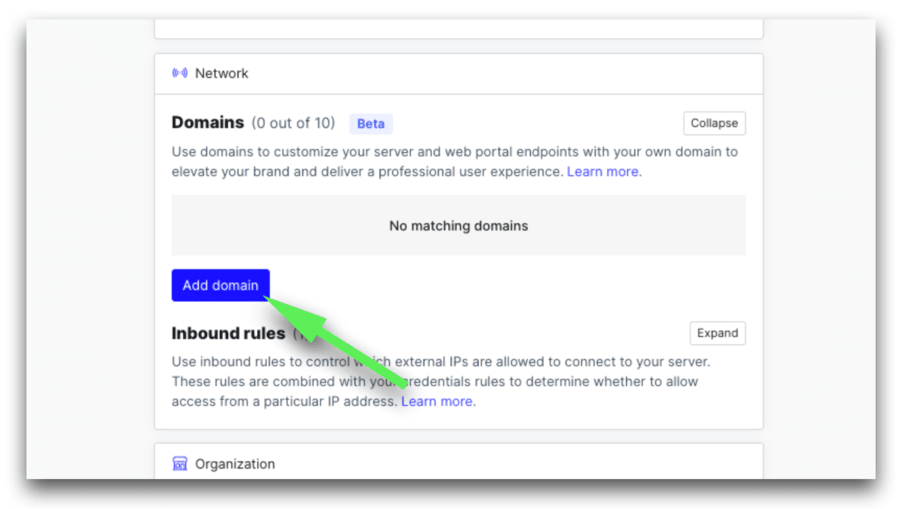
- Enter the fully qualified domain you wish to use (e.g., files.example.io).
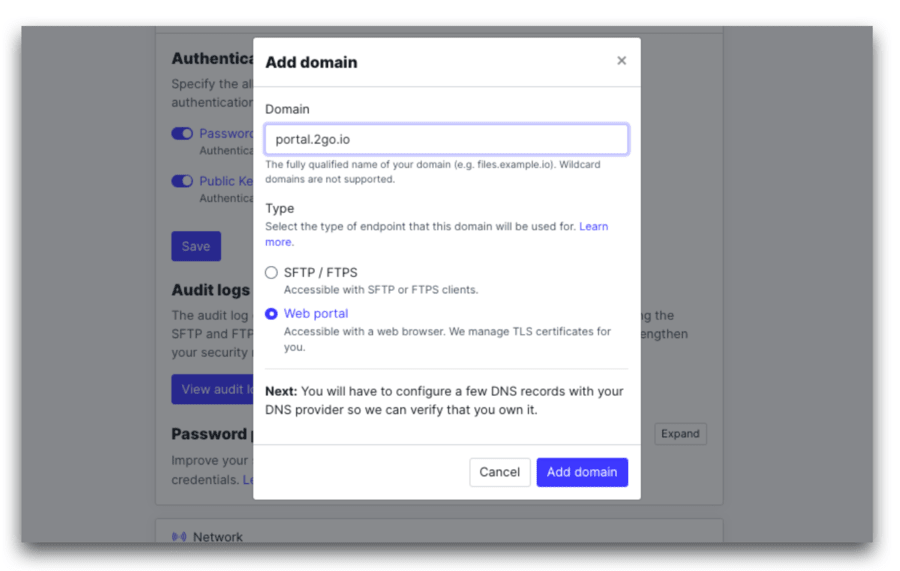
- Select the endpoint type for the domain (SFTP/FTPS or Web Portal).
- Follow the instructions to add the necessary DNS records by clicking the relevant link below.
- Verify the domain and set it as the default once confirmed.
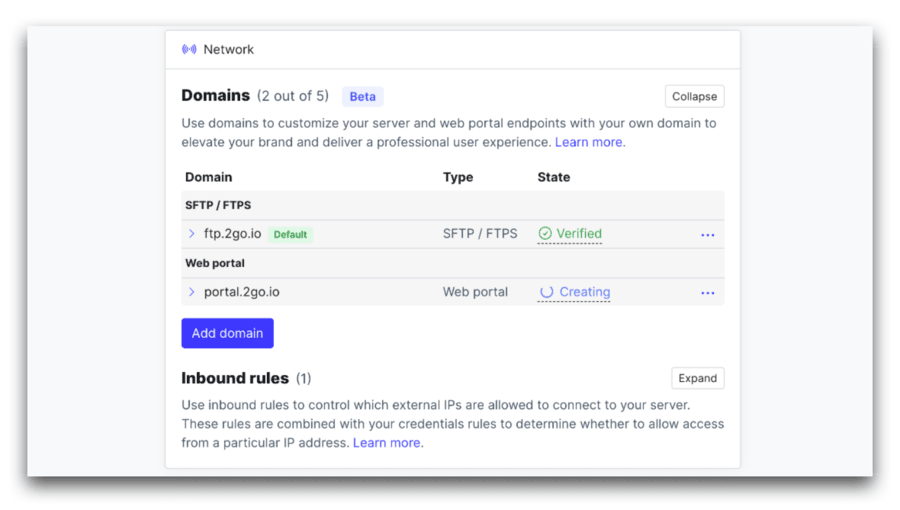
Ready to get started?
We’ve been releasing plenty of new features lately, including:
- Download notifications
- Enhanced file browser and credentials list filtering
- Email notifications
- Permissions options
- Audit logs
These features, including custom domains, are designed to bolster file management security, enhance the user experience, and support brand credibility.
Ready to get cracking? Explore our documentation for more details and get started with custom domains today!
We value your feedback
Your insights are highly valued at SFTP To Go, and they’re central to our continuous improvement.
We couldn’t have done it without your user feedback and insightful feature requests.
Share your experiences and suggestions through our in-app chat. Your feedback drives our innovation and helps us better serve your needs.