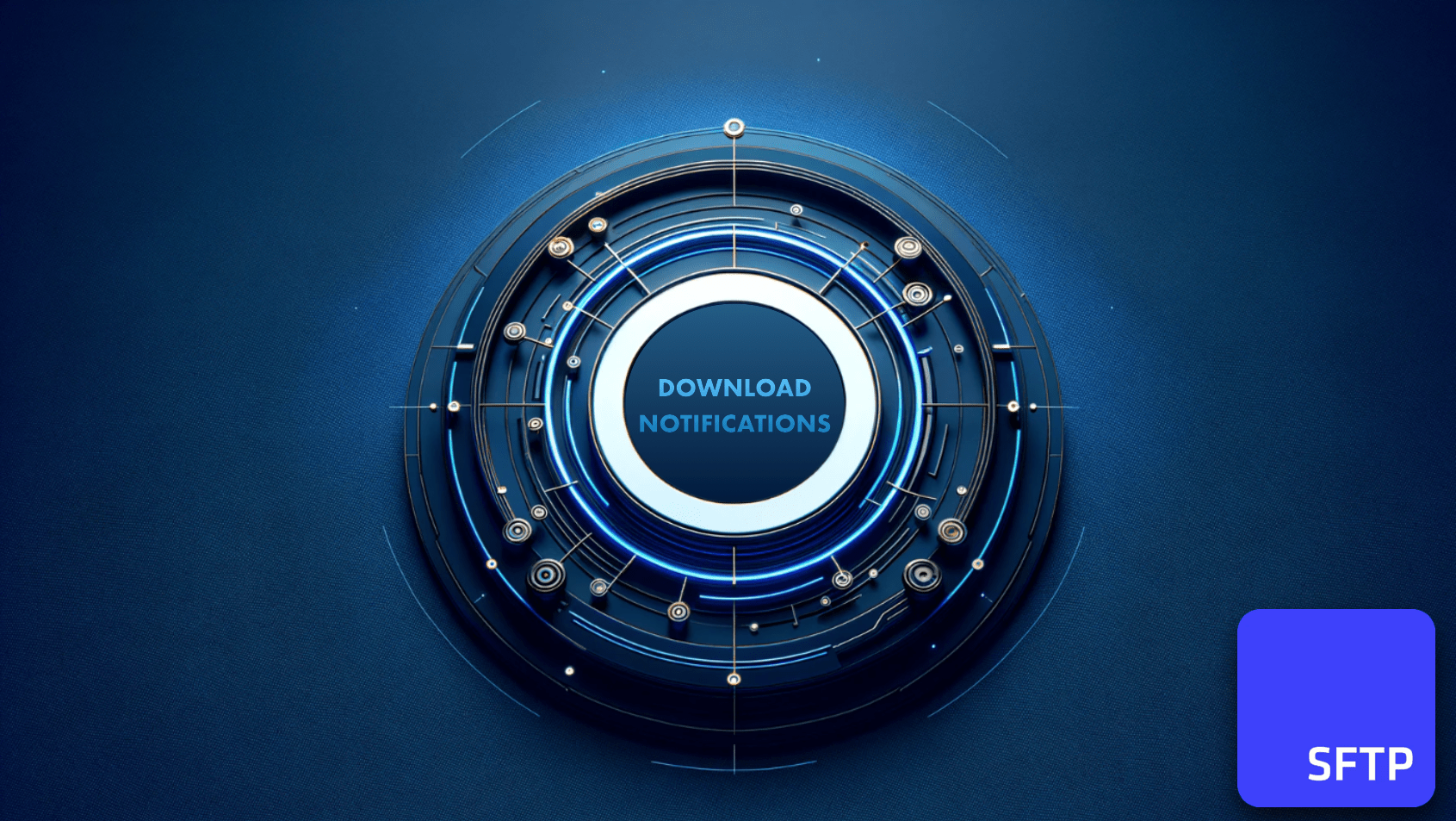Raise your file management game with download notifications on SFTP To Go
In our continued drive to innovate and enhance the SFTP To Go experience, we're thrilled to introduce a new feature, designed to improve the way you manage and monitor your files: download notifications!
Stay informed with every download
With a view to offering you comprehensive control and visibility over your file interactions, we've extended our notification system to include downloads.
This new feature operates seamlessly alongside our existing webhooks and email notifications for file and folder creations and deletions, offering you a complete overview of your file activity.
Customizable notifications tailored to your needs
Download notifications are designed to be fully customizable, so you can set up automations that alert you through webhooks, Slack, MS Teams, or email whenever files are downloaded.
What's more, you can refine these notifications with filters, so you can receive alerts based on specific folders, users, file extensions, or filenames.
Whether you're monitoring downloads from a particular project folder or tracking file accesses by a specific team member, download notifications provide the flexibility to focus on what matters most to you.
Setting up is simple
Implementing download notifications is straightforward. Just like setting up email notifications, navigate to the Webhooks menu, select "Add webhook," and configure your preferences.
You can opt to be notified about all download activities across your storage or customize your alerts to concentrate on particular files, paths, types, or actions performed by specific users.
Filtering for precision
Our advanced filtering options ensure that you receive notifications that precisely match your criteria. Whether you're looking to be alerted about downloads from a certain path, by a specific user, or of files with particular extensions, our filters allow you to create detailed rules for triggering notifications, providing you with targeted insights into your file activities.
Integration made easy
Integrating download notifications into your workflow is hassle-free. Whether you're using webhooks to trigger automated processes, Slack for instant team updates, MS Teams for collaboration, or email for comprehensive reports, our system ensures that you're always in the loop.
A commitment to security and reliability
Security and reliability are at the core of everything we do. So, please note that our webhooks are fully compatible with standard security protocols, ensuring that your notifications are delivered safely and reliably without the need for self-signed certificates.
Ready to get started?
Explore our documentation for detailed setup guides for email notifications and webhooks, and discover how to customize your download notifications for maximum efficiency and relevance to your operations.
Of course, file delivery is just one part of the workflow—what happens next depends on clear coordination and task ownership. For teams looking to streamline that handoff, especially in fast-moving environments, this list of Best Project Management Tools offers a helpful starting point.
We value your insight
Your input is the reason why we added this feature. So, we encourage you to share your experiences, suggestions, or any questions about download notifications, as well as other features you’d love to see added.
Your feedback drives our innovation, so don’t hesitate to contact us via our in-app chat (simply click the button at the bottom-right corner of the screen).