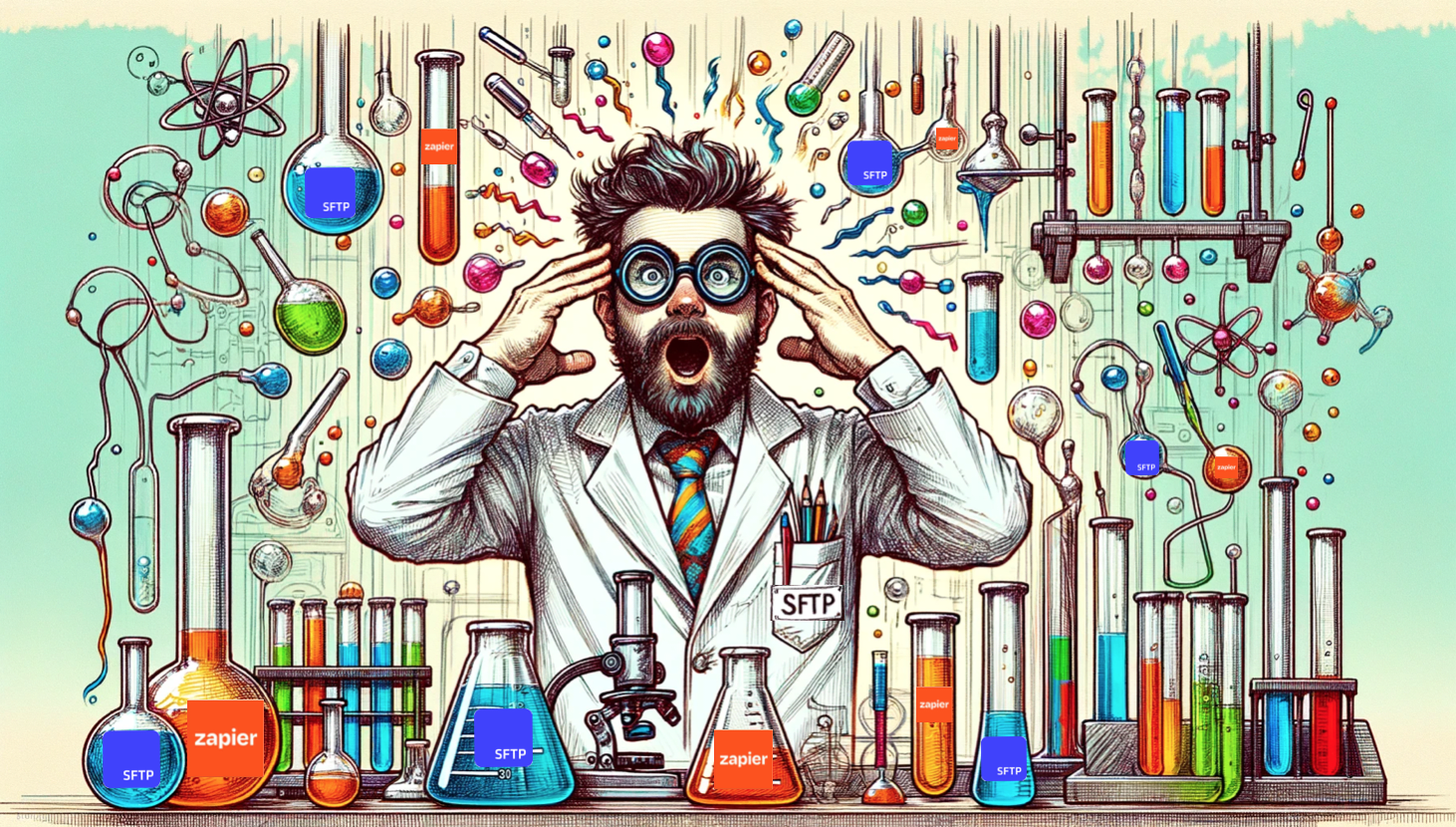A quick intro for those who may just be testing the waters with Zapier. Zapier is an innovative tool that streamlines tasks between web applications, driving more efficient workflows, without any coding knowledge required.
Usage stats include: 81 billion tasks automated, 5000+ app strong integration list, 25 million Zaps created, and 69% of Fortune 1000 companies benefiting from its services.
Zapier works by triggering actions in one app based on events in another, facilitating seamless integration and automation of tasks like sending reminders or managing leads.
Look, efficiency and automation are the dual axes of integrating technologies—the whole point is to optimize workflows and save our resources. Zapier is a wild success in this field.
Source: https://zapier.com/
So, what’s up with SFTP and Zapier?
But what about using Zapier with secure file transfers?
A prime example of efficiency and security is the combination of Secure File Transfer Protocol (SFTP) with Zapier's automation capabilities. SFTP is renowned for its secure and reliable file transfer capabilities, critical for organizations handling sensitive data.
Unfortunately, a direct integration of SFTP with Zapier poses a challenge due to Zapier's lack of native SFTP support. This limitation significantly restricts the potential for automating workflows that involve direct file handling on SFTP servers.
This quick and easy guide brings a nifty workaround using SFTP To Go—bridging the gap effortlessly, and offering spread of added benefits.
Zapier SFTP challenges
Integrating SFTP with Zapier is a common need among IT people, system administrators, and business operations teams tasked with managing secure data transfer processes between departments and between business partners. The primary challenges facing Zapier SFTP integration are:
- Lack of direct Integration: While Zapier's app directory is extensive, it lacks direct support for handling file operations in SFTP servers. This complicates automating workflows that involve file manipulations directly on the SFTP server.
- Security concerns: Transferring files between SFTP servers and other applications securely, particularly with sensitive data, is a significant concern, managed SFTP seems to be a better solution and, better yet, secure cloud SFTP.
- Complex workflows: Automating complex workflows that involve SFTP often requires substantial technical expertise and custom coding, which can be resource-intensive. Since companies use Zapier to avoid this, we need to find a workaround.
Overcoming Zapier's SFTP data handling limitation
To address the challenge, we’ll explore a streamlined integration solution using SFTP To Go’s webhooks functionality to connect to Zapier. We’ll also explore a second method that involves adding EasyFTP.io and using it together with Zapier.
Option A: SFTP To Go and Zapier
As a cloud-based SFTP service, SFTP To Go offers traditional SFTP connectivity with a range of added benefits and security measures, offering easy setup, scalability, and robust data safety.
It provides a streamlined interface and additional features, like webhooks, making it an ideal solution for integrating SFTP with automation platforms such as Zapier.
For more detailed information about SFTP and SFTP To Go, you can check out this blog post.
To Go uses Amazon S3 as its storage layer and provides direct access to your designated bucket in Amazon S3 using IAM credentials, but it seems like Zapier requires more permissions than what’s really required to download files from S3 or upload files to it, and so using S3 with Zapier to access files, in this case, doesn’t work well.
But what if you just want to trigger a Zap that doesn’t require the contents of the uploaded file? For instance - send an email notification with the name of the uploaded file, or add it to a new line in a Google spreadsheet.
SFTP To Go’s webhooks come in handy as they can be used to trigger a Zap immediately when a file is uploaded, or when a file is deleted.
The webhook payload that Zapier receives include important metadata such as when the action took place, who did it, the path to the file (or folder) and the size of the uploaded file.
You can also add filters to the webhooks so that they would only trigger Zaps to run when files are uploaded to a certain folder, or have a certain filename or extension, or even when they’re uploaded by specific users.
Setting up webhooks with SFTP To Go
Webhooks in SFTP To Go allow for notifications on events within your SFTP storage, like file creation or deletion. To use these with Zapier, you'll need a server endpoint to receive and process these webhook notifications and HTTP requests.
This endpoint is typically a web server, a service (such as Zapier and other cloud integration platforms) or a cloud function that you set up to listen for HTTPS requests and perform subsequent actions based on the received data.
For a quick video guide, watch this.
How to set it up:
- To set up a webhook in Zapier, you'll first need to create a Zap and choose "Webhooks by Zapier" as the trigger app.
- Then, select "Catch Hook" as the trigger event. Zapier will generate a custom webhook URL for this Zap. Copy this URL and use it in SFTP To Go's webhook configuration.
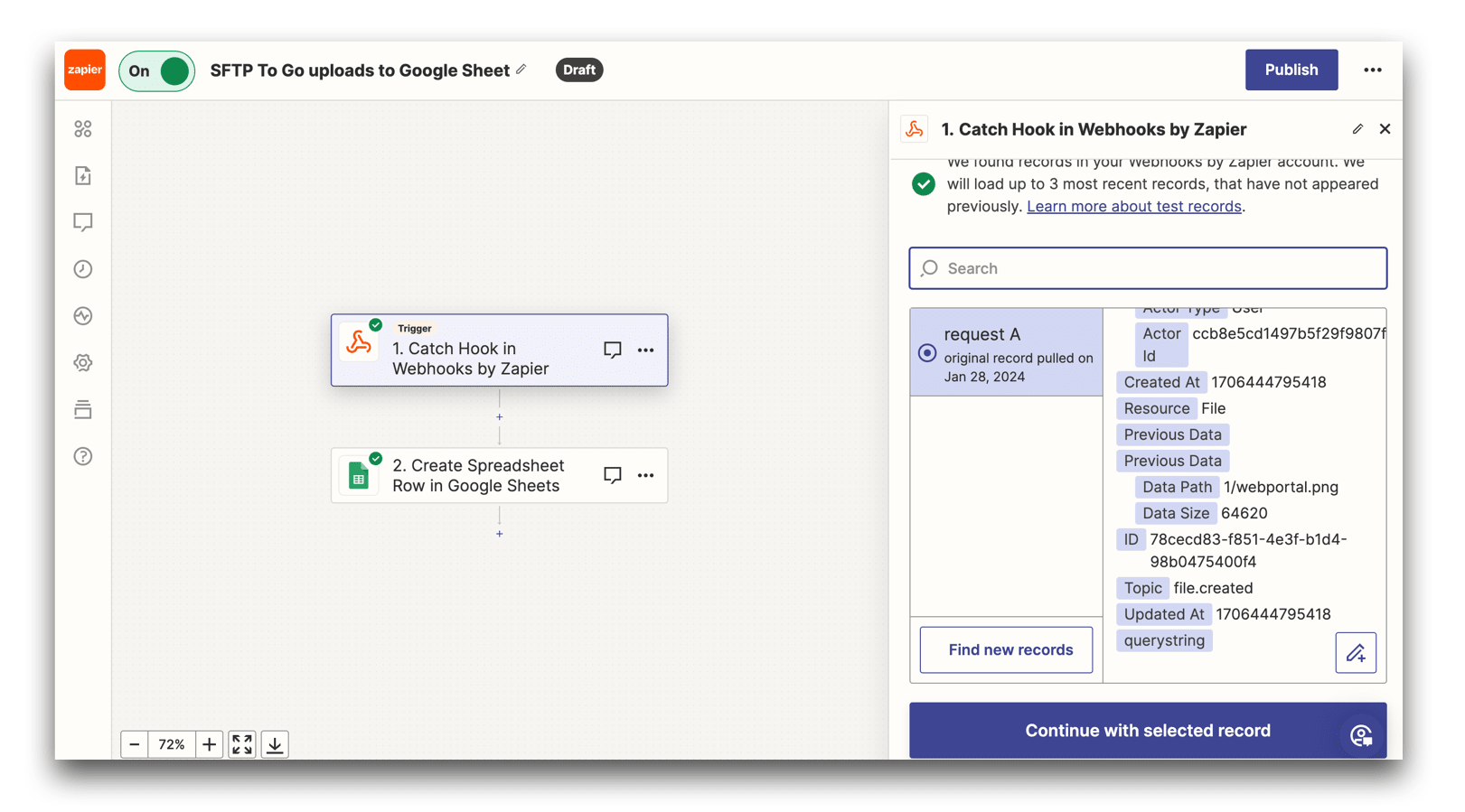
- Subscribe to webhooks: Go to the Webhooks tab in SFTP To Go and click ‘Add webhook’. Input details such as the endpoint URL copied from Zapier and the event types to monitor. For detailed instructions, visit the "SFTP To Go's Webhooks Setup Guide".
- When a file activity occurs in SFTP To Go, it will trigger the webhook, sending a notification to this Zapier URL. This action will initiate the Zap in Zapier, allowing you to automate subsequent tasks based on the data received from SFTP To Go.
- For detailed instructions on configuring webhooks in Zapier, you can visit these guides: Getting Started with Webhooks by Zapier and Trigger Zaps from webhooks, and watch the video below.
Option B: EasyFTP.io integration
EasyFTP.io integration: EasyFTP.io links your SFTP server with Zapier by monitoring specified directories or file types. When a file activity, such as an upload or modification, is detected (by polling files every 15 minutes), EasyFTP.io relays this information, together with the actual file data, to Zapier, triggering automated workflows.
This setup allows Zapier to indirectly access SFTP data and execute tasks based on file activities.
Configuring EasyFTP.io: EasyFTP.io can serve as a monitoring tool on your SFTP server, observing for file activities in specified directories. All you have to do is create a set of credentials (username+password or username+public key) and copy them to your EasyFTP configuration, and then use it as a trigger or a destination in your Zap.
However, it's important to note that what EasyFTP does is periodically poll for changes (every 0-15 minutes) in a specific folder (and not in recursive folders) which means that: (a) your zap won’t trigger in real time, (b) polling for changes indefinitely can increase resource consumption on your server, (c) monitoring of the entire storage or just nested folders is very hard to maintain.
EasyFTP.io also lets you upload files to your SFTP server as actions in your Zap. For detailed instructions on how to configure EasyFTP.io for your SFTP server, visit the EasyFTP.io Documentation.
Alternatively, watch the following video.
Can’t I just process files as soon as they’re uploaded to my SFTP?
Of course, there is a solution to this: you could consider using Make.com instead of Zapier for workflow automation, together with SFTP To Go, as it’s actually more flexible in many respects.
Make.com offers broader integrations and fewer restrictions on file management operations directly with SFTP or S3 so that, when combined with SFTP To Go’s webhook notifications, this enables real time processing of data over SFTP.
Conclusion
While integrating SFTP with Zapier has its complexities, SFTP To Go can streamline this process, opening up a range of automation possibilities.
SFTP To Go webhooks provide event-based notifications for Zapier about activities like file uploads or deletions on the SFTP server, which can be used to notify other apps with the uploaded file metadata.
Combining EasyFTP with Zapier and SFTP To Go allows you to also go through the uploaded file contents within your Zap, but with the downsides of not being entirely real-time, and having to deal with files in a single folder at a time.
If you’re not an SFTP To Go user yet and you’re still on the fence about the benefits, explore our insightful blog and our application in streamlining and securing data transfer and EDI business communications via our cloud SFTP solution.

Frequently Asked Questions
What is Zapier SFTP integration and how does it work?
Zapier SFTP integration involves using services like SFTP To Go to bridge the gap between Secure File Transfer Protocol (SFTP) servers and Zapier. This setup automates file transfer processes and workflows.
Can I use SFTP with Zapier for secure file transfers?
Yes, by using SFTP To Go as an intermediary service, you can facilitate secure file transfers between SFTP servers and Zapier.
How do I set up SFTP To Go with Zapier?
Setting up SFTP To Go with Zapier involves configuring its webhooks to notify Zapier about file activities in your file storage.
What are the benefits of integrating SFTP and Zapier?
This integration enhances security for file transfers, streamlines workflows, and enables connectivity with a broad range of applications supported by Zapier.
How does EasyFTP.io work with Zapier for SFTP integration?
EasyFTP.io integrates with Zapier to facilitate SFTP server interactions. It monitors specified directories for file activities, triggering Zapier workflows based on these events, though it doesn't start with a webhook trigger.
Can EasyFTP.io initiate real-time workflows in Zapier?
EasyFTP.io periodically polls for file changes, triggering Zapier workflows, but it doesn't offer real-time initiation like webhook-based triggers. It's ideal for tasks requiring file activity monitoring on SFTP servers.
What role does SFTP To Go play in connecting SFTP with Zapier?
SFTP To Go is a cloud native SFTP service. It can be used to store, share files and integrate data with these files. Using SFTP To Go’s webhooks and APIs allow you to automate and integrate with it easily.
What kind of workflows can I automate by integrating SFTP To Go with Zapier?
The Zapier and SFTP To Go integration can be utilized in several practical scenarios: Automated data backup, real-time reporting, file syncing, data processing, and alert systems.
Are there any security concerns with using Zapier and SFTP To Go together?
Generally, the combination is highly secure. SFTP To Go endpoints are secure and data is encrypted during transfer and at rest. Access control with secure passwords is always advised, as is regular password switching.