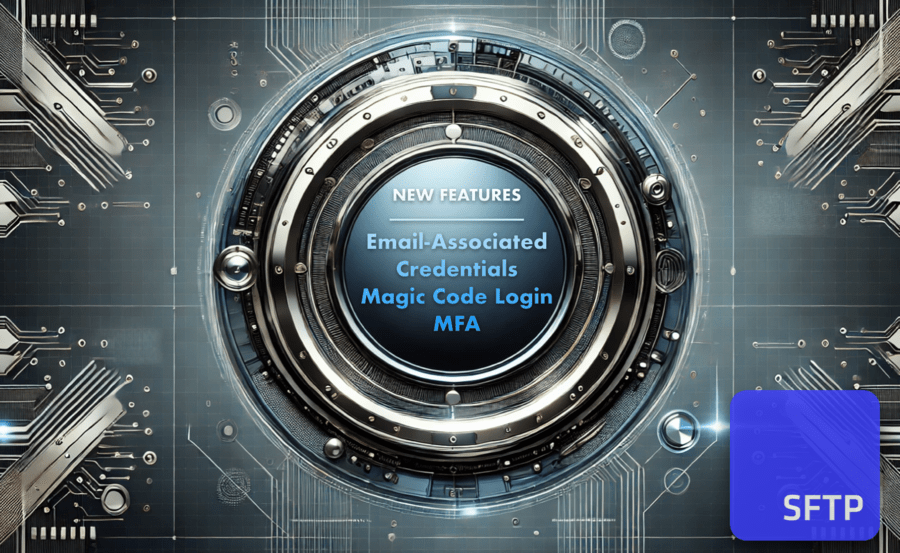It’s a brand new year and we’re brimming with excitement over all these shiny new features for SFTP To Go! It’s all about enriching your data transfer and storage experience with greater flexibility, convenience, and security. Here's what’s new…
Email-associated credentials
You can now associate credentials with email addresses!
Why set up email-associated credentials?
- Self-service password resets: Users linked to email addresses can reset their own passwords if forgotten, cutting down on admin overhead.
- Simplified user management: Email-linked credentials make it easier to identify users and maintain communication.
How to get started:
- When creating or editing a credential under Credentials>Add Credential, enter the user’s email address.
- A verification link is sent to the email address. Once clicked, the association will be in place.
- For more information, visit our documentation.
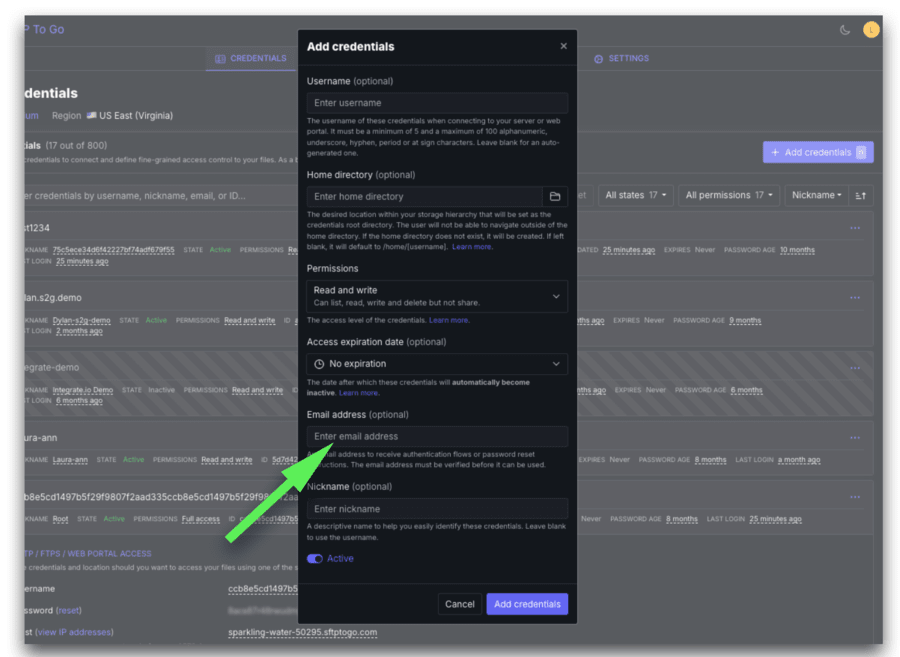
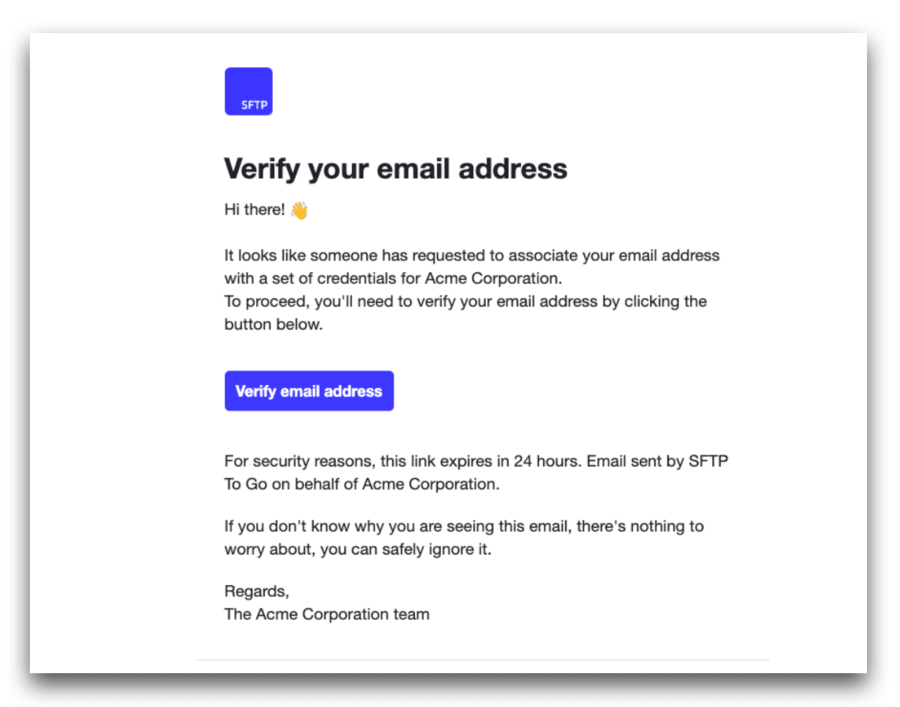
This ensures no unauthorized emails are linked to your system. Once verified, the credential is ready to use, with email-driven benefits like self-service password management.
Magic code login for the web portal
We’ve introduced an all-new magic code authentication method for the web portal. This makes logging in faster, easier, and more secure. Instead of a permanent password, users can log in using a one-time password (OTP) sent to their associated email address.
Why use magic code?
- No need to remember complex passwords: Users receive a fresh OTP each time they log in.
- Better security: OTPs expire quickly, minimizing risks associated with password breaches.
- Simple setup: If credentials are email-linked, Magic Code is ready to go—no extra configuration needed.
How to get started:
- Ensure credentials are email-linked by following the instructions to set up email-associated credentials in the first section of this article.
- Toggle Magic Code settings under Settings>Security>Authentication Methods
- Users can now log in to the web portal by requesting an OTP sent to their email.
- For more information, visit our documentation.
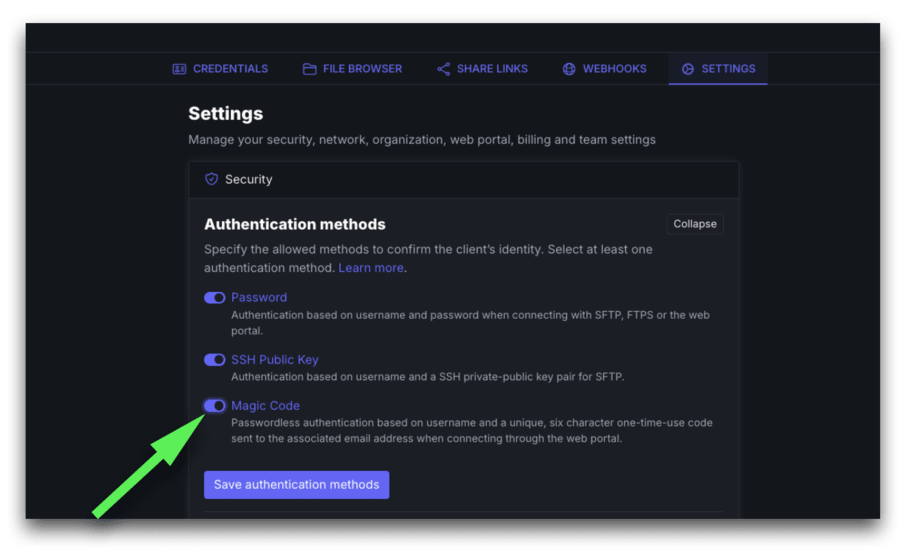
Magic Code is perfect for users who prefer lightweight, secure logins without the need for permanent passwords.
Multi-factor authentication (MFA)
We’re taking security to the next level with full MFA support for credentials when logging in to the web portal.
Multi-Factor Authentication combines:
- Something you know (your password).
- Something you have (an OTP sent to your email or authenticator app).
Why enable MFA?
- Fortified security: Even if someone steals a password, they won’t be able to log in without the second factor.
- Flexible authentication: Credentials can now set up multiple authentication methods, just like organization member accounts.
- Seamless user experience: MFA integrates smoothly with Magic Code for web portal access and traditional password-based logins for SFTP/FTPS.
How to get started:
- Enable MFA for the credential:
- Admins: Enable MFA from the SFTP To Go dashboard under Settings > Credentials.
- Users: Sign in to the web portal, click the avatar, go to User Settings, and enable MFA.
- Choose an MFA method:
- Email OTP (one-time password sent to the associated email). Note that, in order for this option to work, the credential needs to be linked to an email account as covered in the first section of this article.
- Authenticator app OTP (Google Authenticator, Authy, etc.).
- Use MFA when logging in:
- Web portal: Enter credentials and provide the OTP from your selected MFA method.
- For more information, visit our documentation.
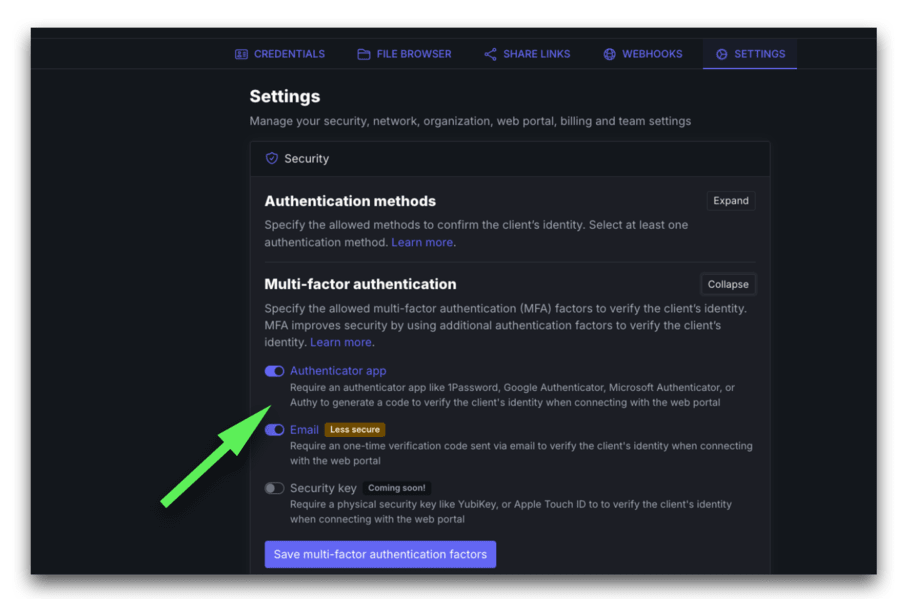
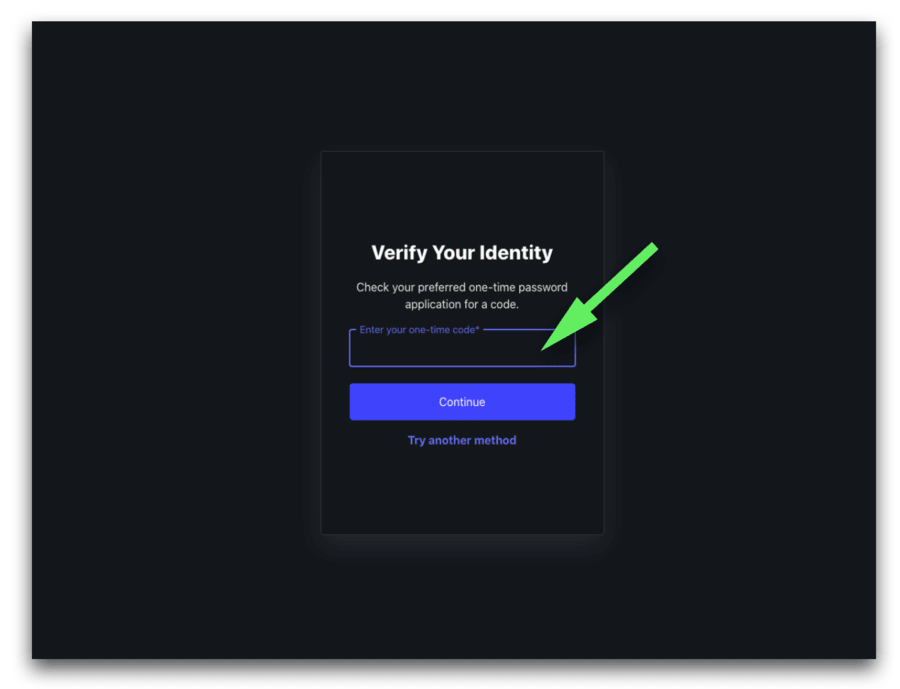
Ready to explore these new features? Give them a try!
Ready to enhance your SFTP To Go experience? These features are live and waiting for you to explore:
- Reduce admin tasks with email-associated credentials.
- Enjoy seamless, secure logins with Magic Code.
- Add an extra layer of protection with MFA.
We’ve been rolling out so many new features lately, including:
- Share Links
- Download notifications
- Custom domains
- Enhanced file browser and credentials list filtering
- SFTP To Go web portal
These features are all about making sure you have everything you could possibly need to manage your files securely, collaborate seamlessly, and have a great time doing it.
We value your feedback
At SFTP To Go, your insights are invaluable. Your feedback not only inspires our innovation but also shapes our future enhancements. Feel free to share your experiences and suggestions by Contacting Us today.