Gain deeper visibility with downloadable audit logs for compliance, automation & insight
New feature alert!!! Say hello to Audit Logs Export, the freshest addition to your SFTP To Go toolkit! Whether you're chasing compliance, building security automations, or just want an easier way to track who did what and when, this feature is built to streamline and simplify your workflow.
Export audit logs directly to your storage
We’ve featured Audit Logs for a while, but you can now export your organization's audit logs as CSV files straight into your SFTP To Go storage.
Just head to Settings > Security > Audit Logs, choose a time range, and hit Export to CSV. Your file will be generated under the /audit-logs folder, and you’ll get an email as soon as it’s ready.
No extra tooling. No manual tracking. Just quick and easy visibility.
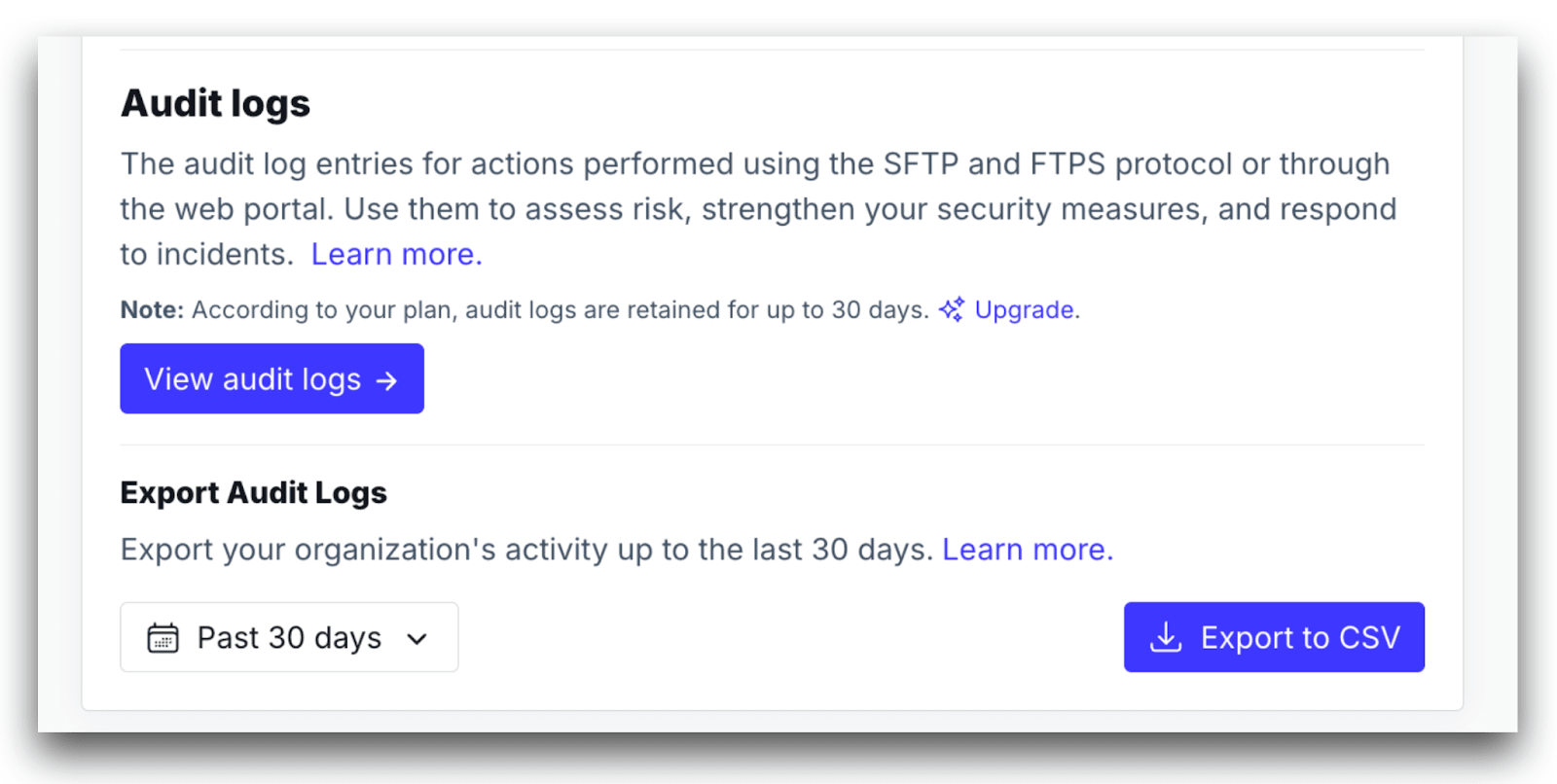
For a more detailed look, check out our Documentation.
Automate & integrate
Looking to scale your operations? You can trigger exports programmatically using the SFTP To Go API, and combine them with webhooks to kick off real-time workflows the moment a new audit log file appears. Think archiving, anomaly detection, or even compliance reporting—all on autopilot.
What’s inside the logs?
Your exported CSVs give you a detailed view of activity across SFTP, FTPS, and Web Portal access events, including:
- Timestamps (UTC)
- Event type (e.g. file.downloaded, user.login)
- Username & session ID
- IP address & location
- Client environment info
- Full JSON data payloads
Everything you need to trace file activity, user behavior, and system access.
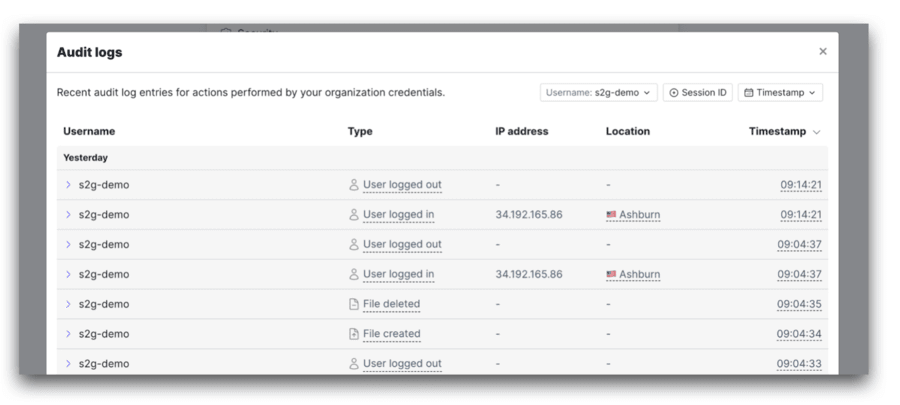
Built for compliance, ready for action
As you can see, this feature is all about observability, in line with SFTP To Go’s HIPAA, GDPR, DORA, and SOC2 compliance status. It’s designed to support:
- Audit-readiness: Keep formal, timestamped records across protocols
- Security transparency: Monitor file and credential events
- Custom workflows: Automate alerts, exports, and processing logic.
Our recent features
Ready to enhance your SFTP To Go experience? This feature is now LIVE, and there’s plenty more to explore.
We’ve been rolling out so many new features lately, including:
- Reduce admin tasks with email-associated credentials.
- Enjoy seamless, secure logins with Magic Code.
- Add an extra layer of protection with MFA.
- Share Links
- Download notifications
- Custom domains
- Enhanced file browser and credentials list filtering
- SFTP To Go web portal
These features are all about making sure you have everything you could possibly need to manage your files securely, collaborate seamlessly, and have a great time doing it.
We value your feedback
Have thoughts on how this fits into your workflow? We’re listening!
Drop us a message via the in-app chat with your feedback, ideas, or questions.Your insights shape our roadmap—and we're always building with you in mind.

